eLearning Development: 4 Tech Considerations When Using Videos
Upside Learning
DECEMBER 15, 2009
With increasing bandwidths and better compression techniques available, use of videos in Flash platform based eLearning courses is on the rise. However, often we find videos not being used optimally. Here are a few technical aspects to keep in mind when working with videos. Choosing source video. Encoding videos to FLV.





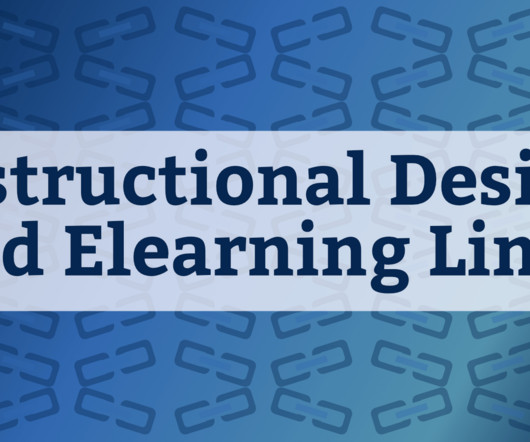




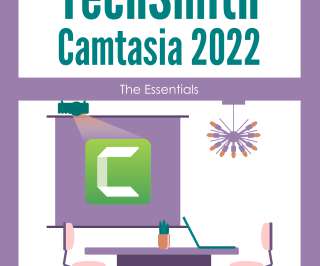






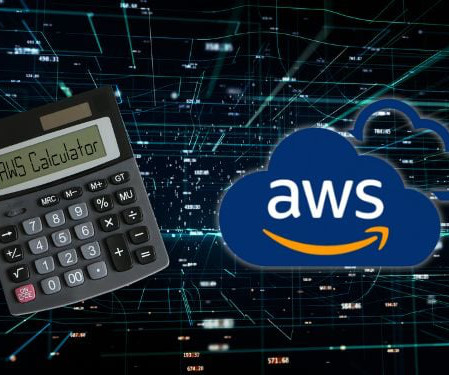

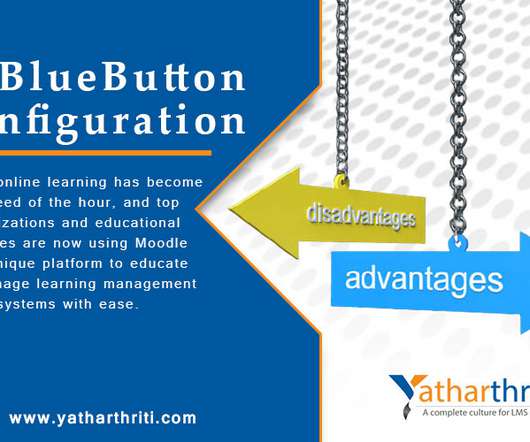
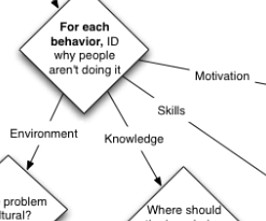




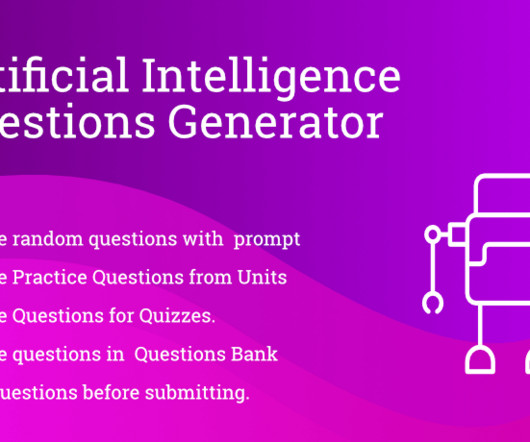







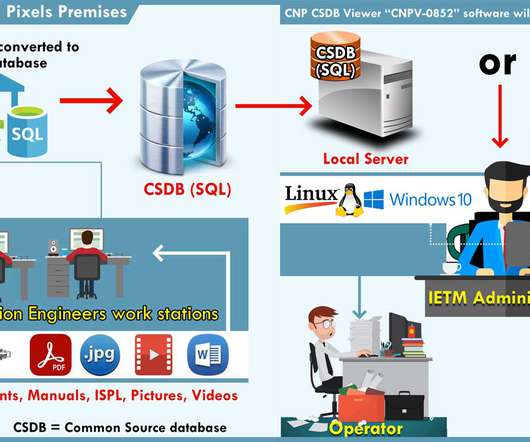



















Let's personalize your content