8 Easy Steps for ELearning Storyboards
LearnDash
DECEMBER 30, 2013
Before you jump into creating any elearning program, it is important to first create a storyboard for the course. Surprisingly, there are many instructional designers who do not put enough effort to an effective storyboard. In fact, it is a good idea to require sign-off on all storyboards prior to starting the build phase.



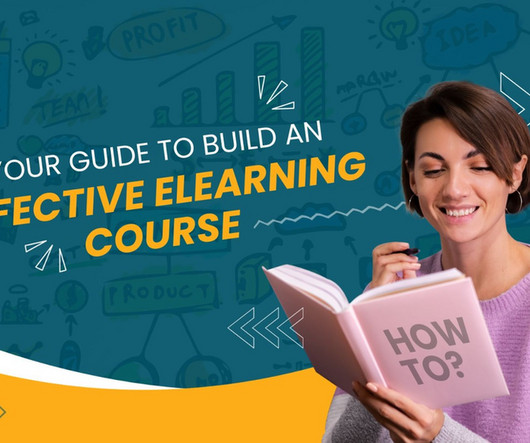



























Let's personalize your content