1-2-3… Stages to Develop First Class E-learning Videos
CommLab India
APRIL 11, 2017
For example, you can use a video in an e-learning as an introduction to the module or at the end, to summarize the learning points. Recording: Record the narration, voice-overs, and other audio instructions that need to be incorporated in the e-learning video. Want to vitalize your online training? Leverage the power of videos.





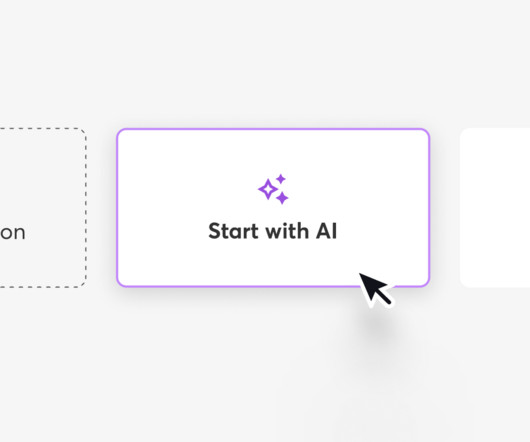











Let's personalize your content