10 ways to use Paradiso AI in your training business
Paradiso Solutions
JULY 20, 2023
With a click, it lets you easily create text, voice, and video content. The platform is divided into four sub-products: Text-to-Speech: Turn written text into realistic speech. Speech-to-Text: Convert spoken words into written text with ease. What is Paradiso AI Media Studio?






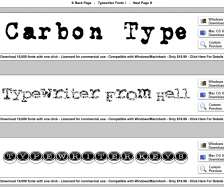















Let's personalize your content