How to Create Microlearning Using the Instancy Microlearning Editor
Instancy
DECEMBER 29, 2021
Double click on the Image component to open the image library and click on the Insert button to add the image to the Page. Library : The library shows the uploaded image files and clicks on the Insert button to add to the course. Double click on the audio component; the Media Library pop-up window opens.




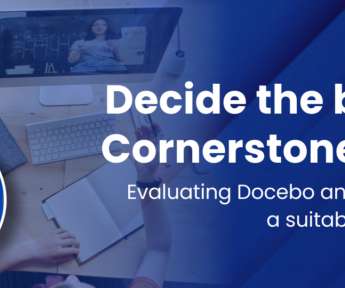




















Let's personalize your content