Review: NXPowerLite
BrightCarbon
APRIL 29, 2021
NXPowerLite is the latest incarnation of a nifty Office compression solution which helps to reduce file sizes in a multitude of ways. Whether you pin it to your taskbar or choose to compress directly within Microsoft products such as PowerPoint, Word, Excel or Outlook, NXPowerLite makes compression so easy!

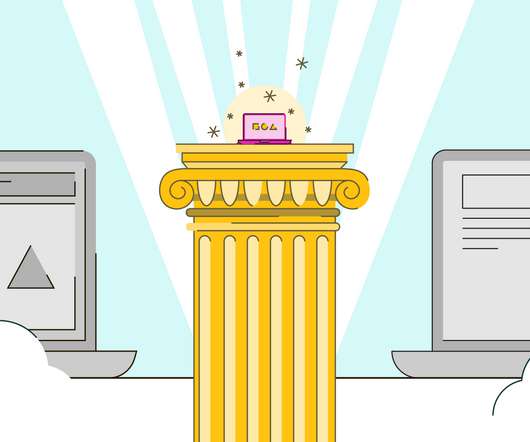
















Let's personalize your content