Microsoft PowerPoint: Embedding Fonts
The Logical Blog by IconLogic
JUNE 23, 2014
by AJ Walther If you are sending your PowerPoint presentation off to be viewed on another system that is not yours, you may be concerned that this other system won't have the same fonts. TrueType fonts can be identified by a TT next to the font name in the font drop-down menu of PowerPoint.




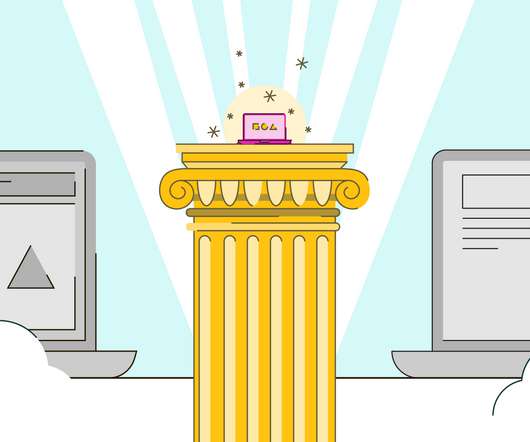













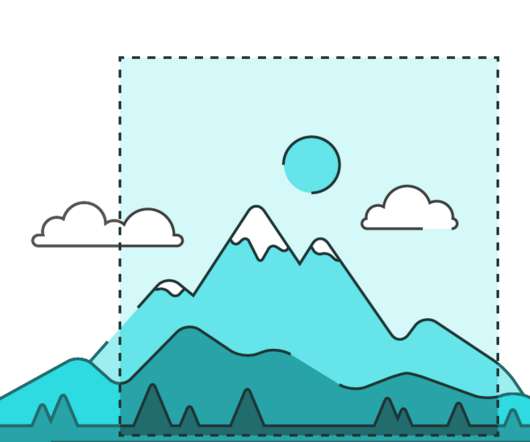
























Let's personalize your content