How to tell better stories with imagery
BrightCarbon
FEBRUARY 1, 2022
Delve into our blog post on PowerPoint picture size and resolution for tips on how to perfect image quality. An easy way to elevate a photography-based divider slide is by fading back the irrelevant content to draw your audience’s eyes to the focal point of the slide. Avoid stereotypes. Check the resolution of your images.


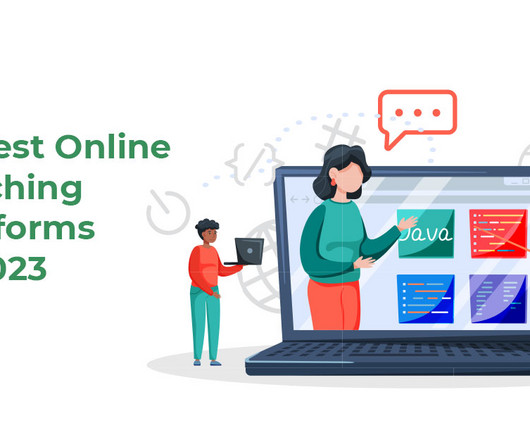
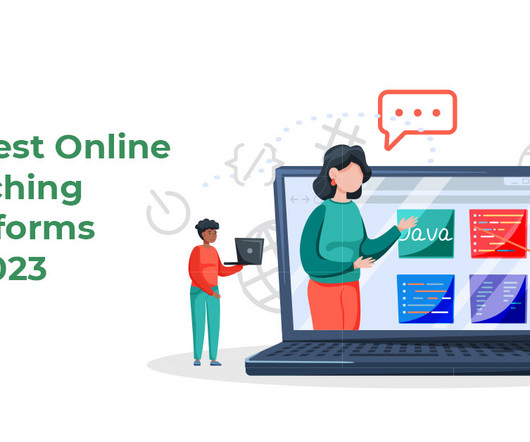















Let's personalize your content