Text-to-Speech Basics: What Is TTS and Who Uses It?
CourseArc
APRIL 19, 2023
Call it the age of conversational computing—and the computer’s end of these conversations comes courtesy of a digital technology called text to speech, or TTS for short. For years it’s been used as an accessibility tool; as educational technology (edtech); and as an audio alternative to reading.




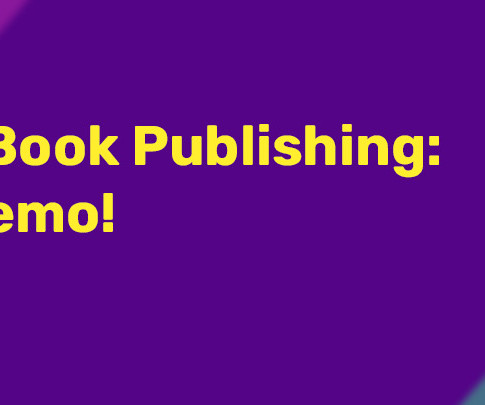


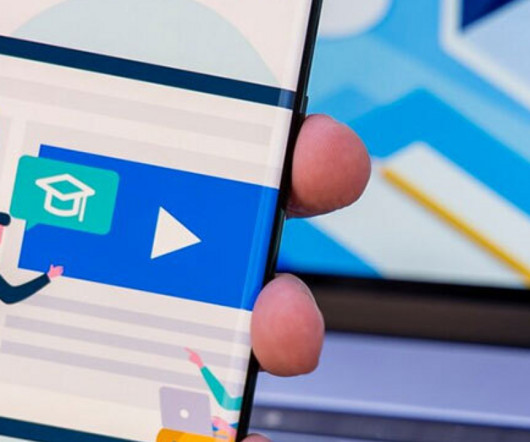
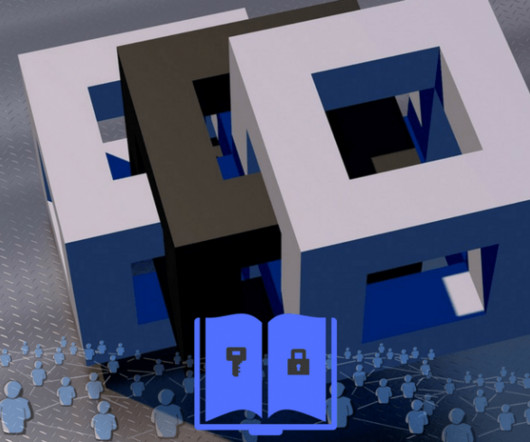






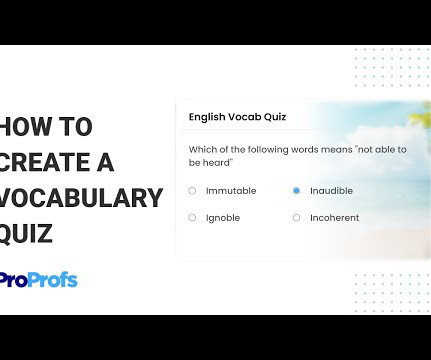























Let's personalize your content