How to Optimize Your Content for Screen Readers and Assistive Technologies?
Hurix Digital
FEBRUARY 8, 2024
Table of Contents: Understand Web Content Accessibility Guidelines Understanding Screen Reader Accessibility Seven Tips on Optimizing Your Content for Screen Readers & Assistive Technologies Incorporating Accessibility in Design and Development How Hurix Digital Can Help? Accurately summarize the key information each image communicates.








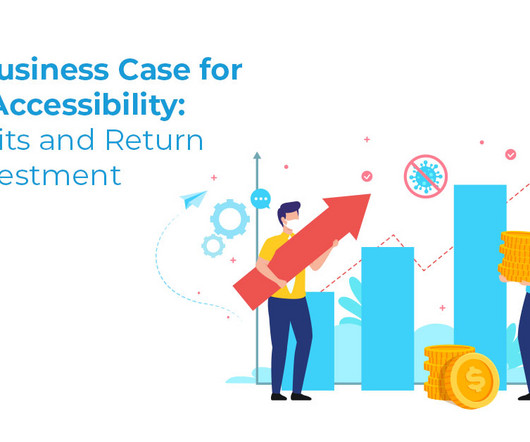










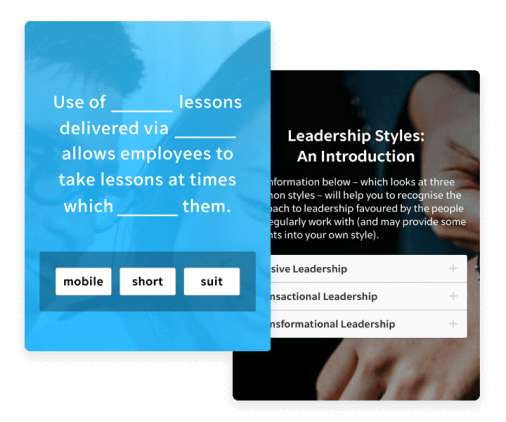











Let's personalize your content