Rapid eLearning Development Process & Authoring Tools
Brilliant Teams
JUNE 26, 2023
Discover the rapid eLearning development process and learn how to create engaging and efficient eLearning courses using specialized authoring tools. One approach that has gained significant traction is rapid eLearning development.





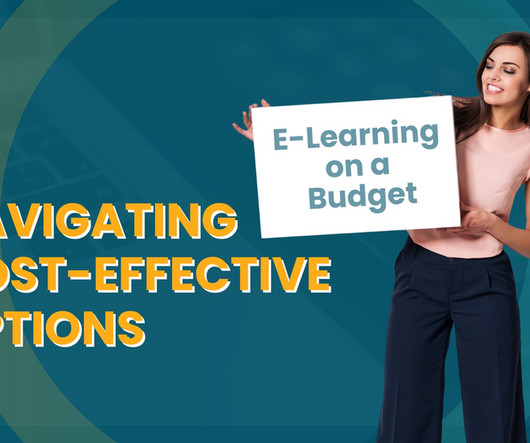





































Let's personalize your content