Do you know how to get the most out of audio on your e-learning courses?
isEazy
AUGUST 9, 2018
But did you know that the combination of visual and audio will engage students and reinforce their learning? Audio, for example, is an excellent resource to complement text and image on the screen. Tip: Remember that audio shouldn’t be a repetition of the text that appears on the screen. How do I include audio in isEazy?









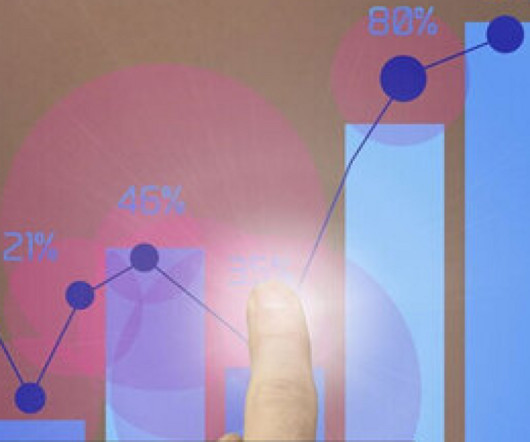







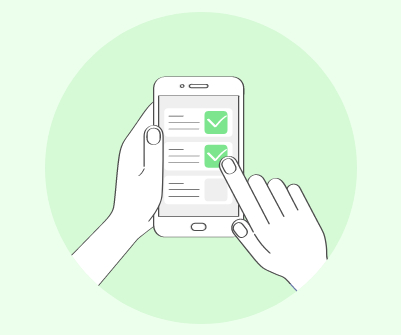















Let's personalize your content