ELEARNING DEVELOPMENT: The Levels of eLearning
The Logical Blog by IconLogic
SEPTEMBER 16, 2020
Here's my take: Level 1: Video-based with little to none learner interaction (videos on YouTube for example or the eLearning offered on Lynda.com). These could be videos or PowerPoint presentations. Level 1 eLearning could include voiceover audio, a quiz, and be enabled for tracking via SCORM and/or AICC LMSs.






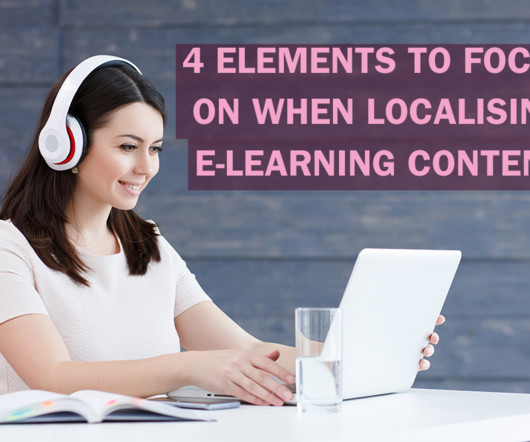






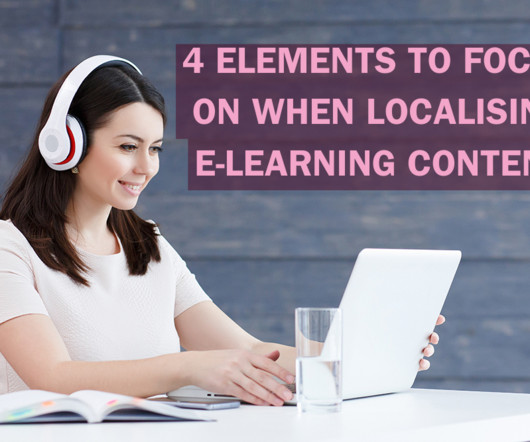
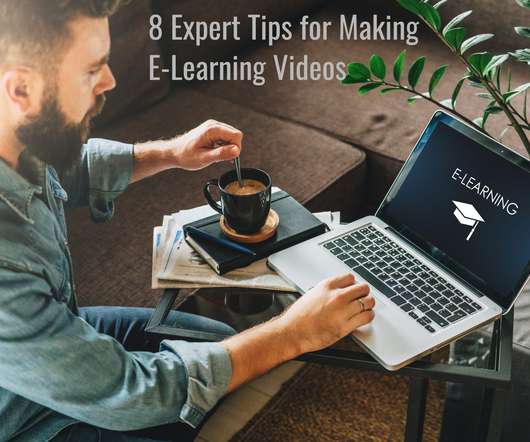



































Let's personalize your content