How to Add LearnDash Course Materials to a Searchable WordPress Resource Library
LearnDash
JANUARY 19, 2023
Thankfully, there is a solution with the Document Library Pro plugin. Add resource version control to your existing tracking and reporting capabilities , allowing instructors to know which learning materials were available when. You can embed all sorts of downloadable files including PDFs, audio, and video files.


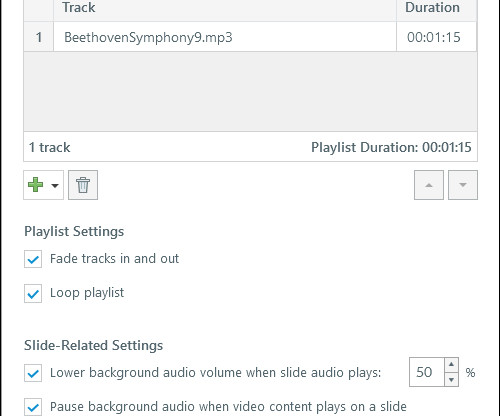

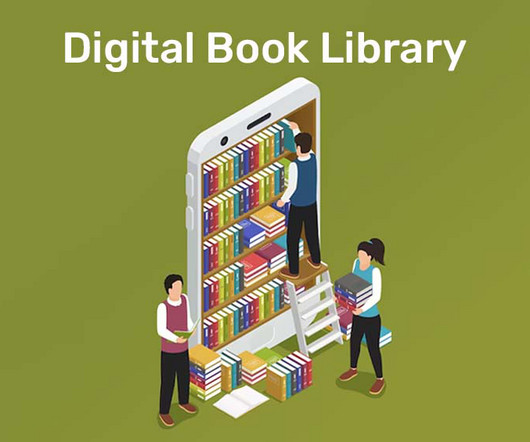








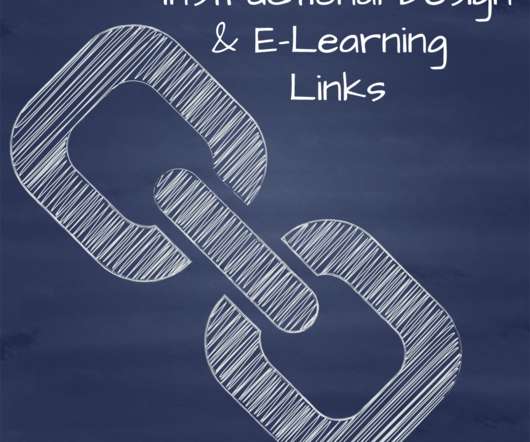











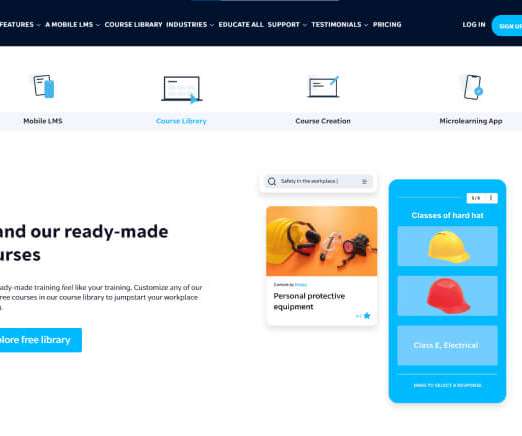

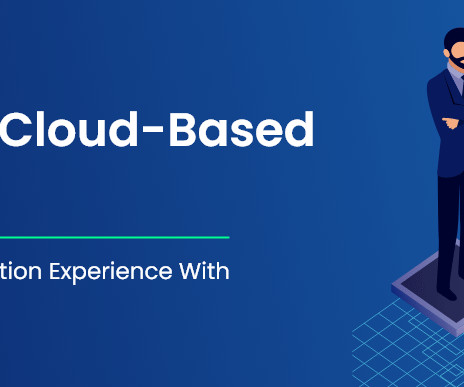







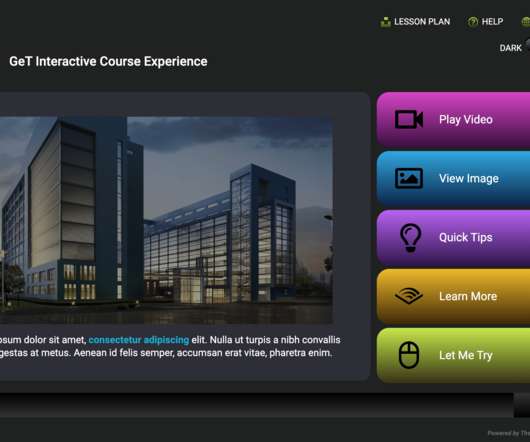
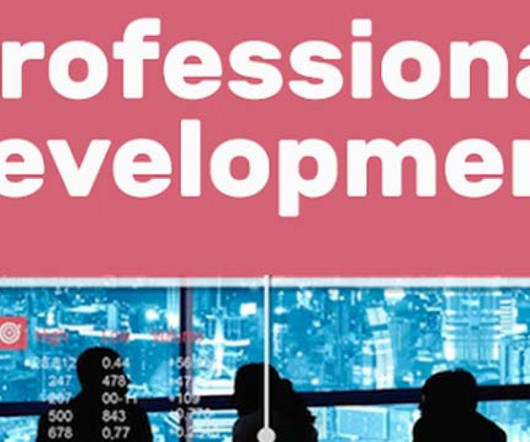

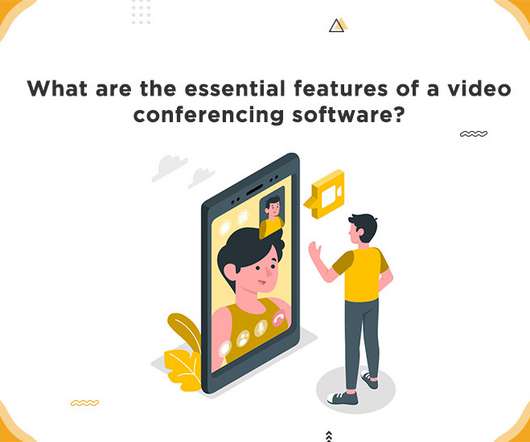















Let's personalize your content