Adobe Captivate: Replacing PowerPoint Slides But Keeping the Audio
The Logical Blog by IconLogic
NOVEMBER 5, 2014
The developer had imported a 60-slide PowerPoint presentation into Captivate and then added audio to each of the Filmstrip slides. In this instance, he was given a completely different presentation (the same audio was going to be used, but each slide visual was going to change). Check out the Library.










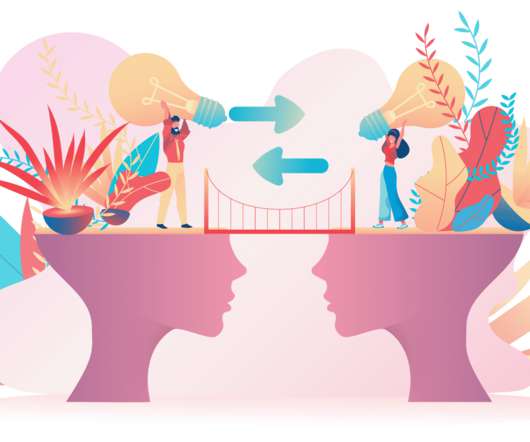

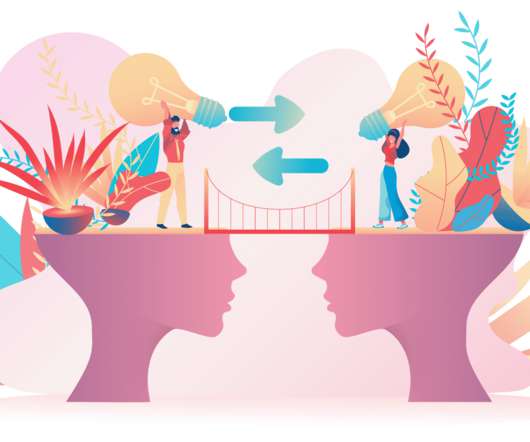





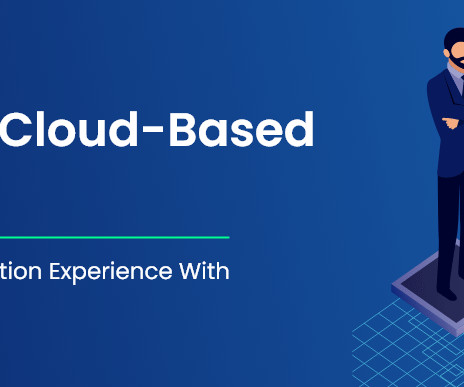

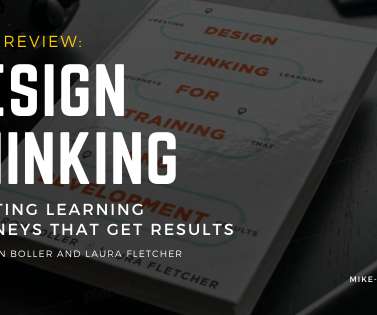



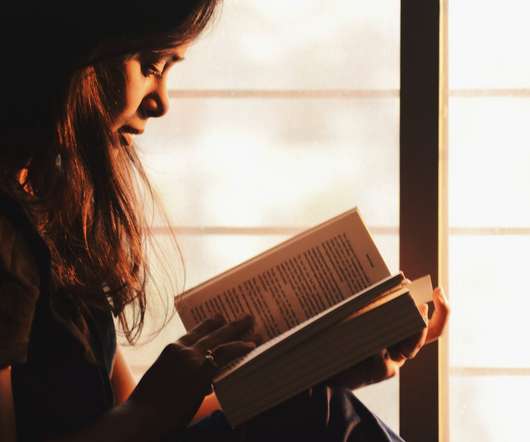
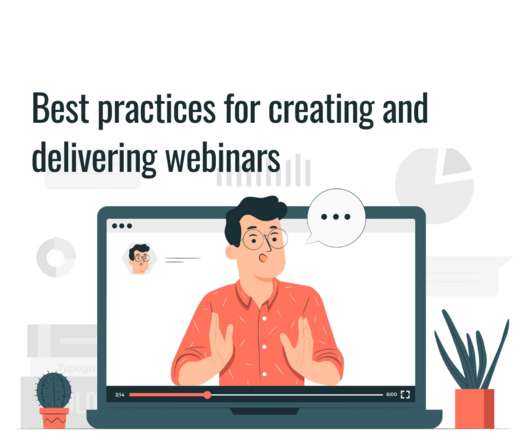
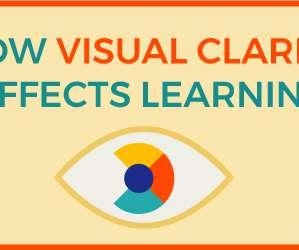




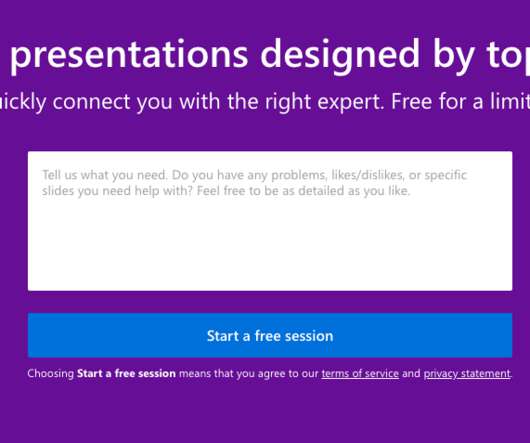

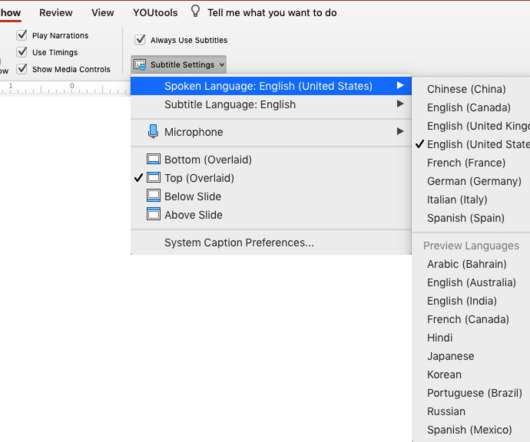

















Let's personalize your content