Formatting Tips for Voice Over Scripts
Experiencing eLearning
FEBRUARY 8, 2022
When we, as instructional designers, write scripts that are easy for voice over talent to understand, they can record and edit those scripts faster. Following a few formatting tips for voice over scripts can make our our writing clearer and easier to use. This is part 2 in my series of posts on tips for creating voice over scripts.






















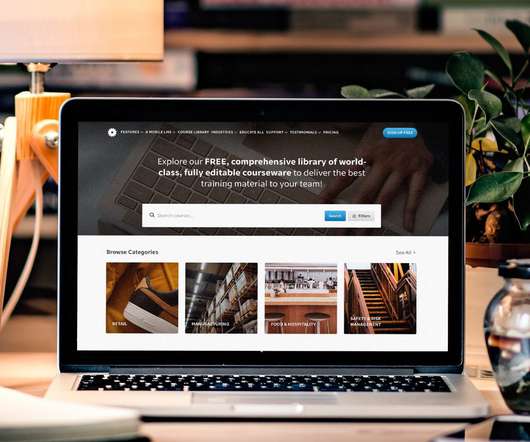














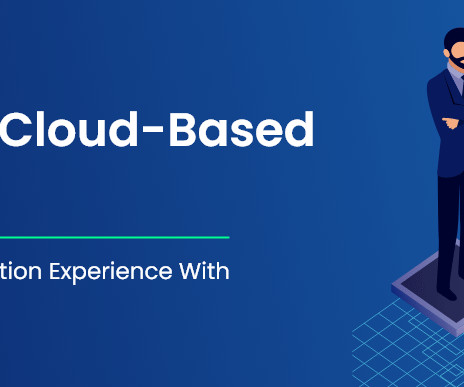















Let's personalize your content