Top 11 eLearning software tools to make your courses shine
TalentLMS
JANUARY 28, 2020
Luckily, there’s eLearning authoring software for that. Because an eLearning authoring tool can help you create cool online courses fast — and without breaking the bank. In this post, we’re taking a look at 11 content authoring tools to make your courses shine. Authoring tools for beginners.

















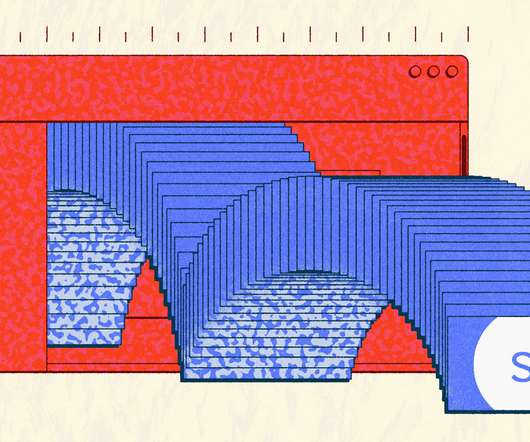










Let's personalize your content