8 Tools You Need To Build An Employee Training Program
Hurix Digital
DECEMBER 4, 2023
However, creating an effective and engaging employee training program demands meticulous planning, thoughtful design, effective delivery, and thorough evaluation of the learning content and activities. Table of Contents: Exploring Training Tools What are the 3 Benefits of Utilizing Training Tools?




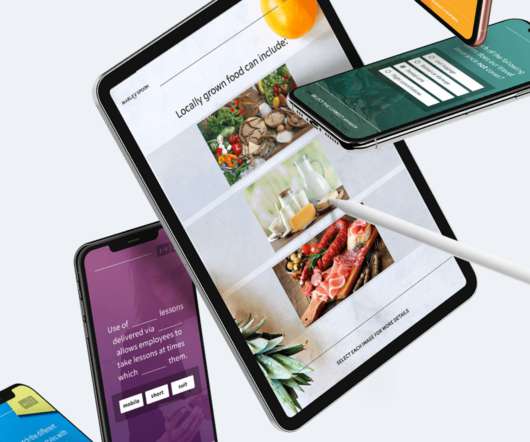



















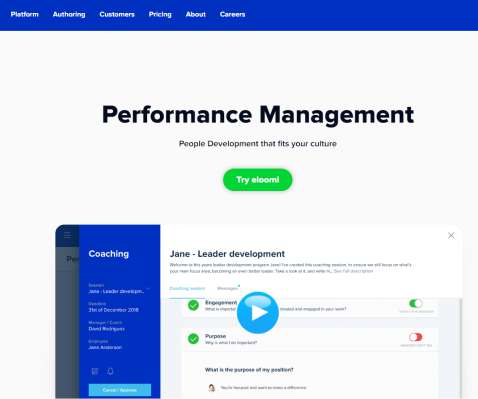














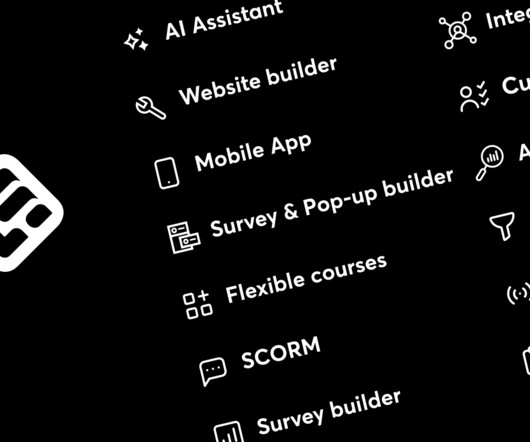













Let's personalize your content