Master eBook Publishing and Conversion with the Best eBook Creation Software
Kitaboo
MARCH 26, 2024
This is where publishing and conversion software plays a crucial role. By utilizing the best eBook creation software available, publishers can simplify the complex process of creating eBooks, ensuring they are visually appealing and easily accessible on all devices. Table of Contents I.


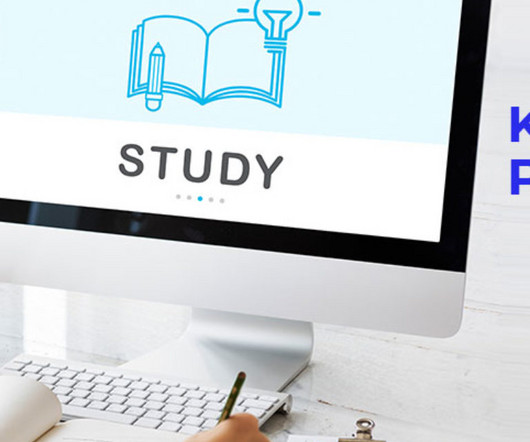

































Let's personalize your content