Three Secrets to Memorable eLearning Experiences
eLearning Brothers
FEBRUARY 9, 2016
I remember a couple years ago a co-worker asked me what software program converted content to eLearning. Technology makes it so easy to develop eLearning programs. Anyone can use these tools to create an “eLearning program,” but is it a quality product? I know this because it’s the easiest type of program to create.













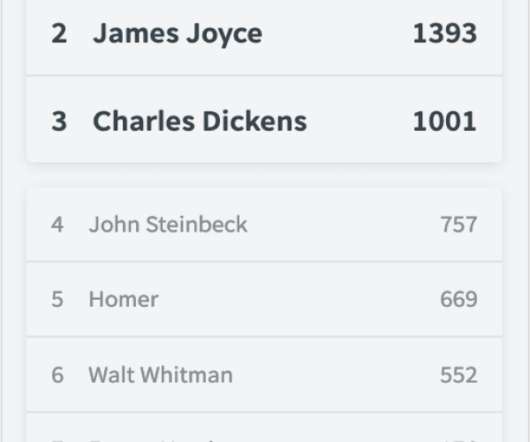














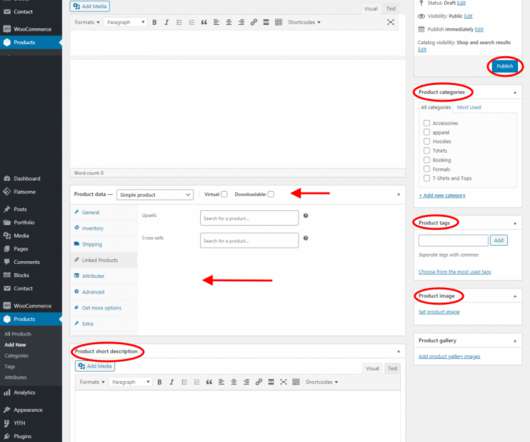



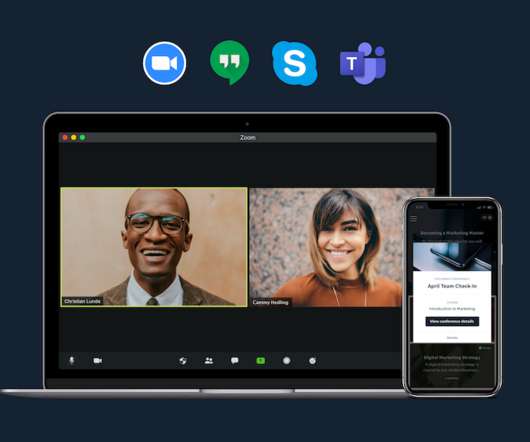







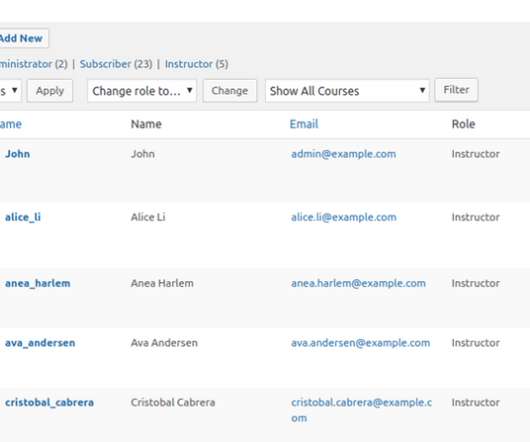












Let's personalize your content