10 PPT to SCORM Converters
Ed App
FEBRUARY 1, 2022
PPT to SCORM converters allows users to input their old PowerPoint files and transform them into more modern, useful SCORM content that is easier to distribute as learning content. It is important to utilize PPT to SCORM converters as they often have added features that make it convenient for learners to access and understand the content.





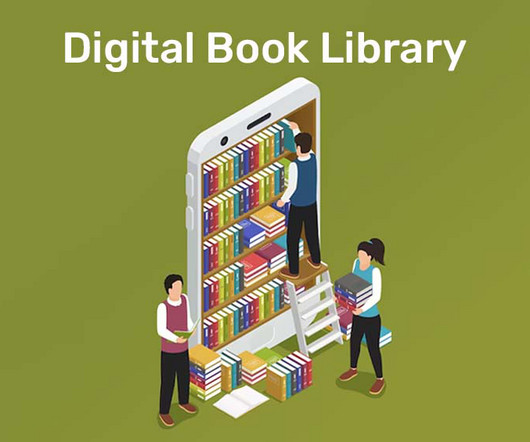

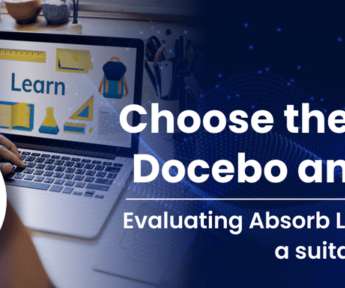
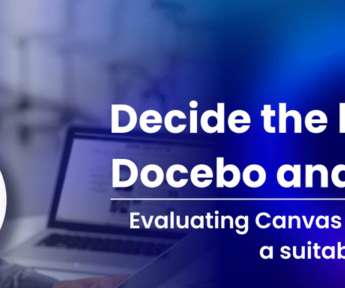

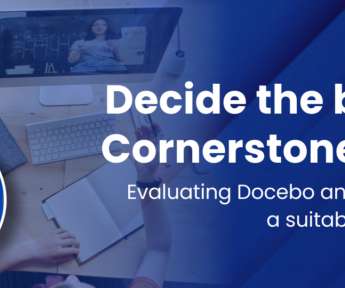






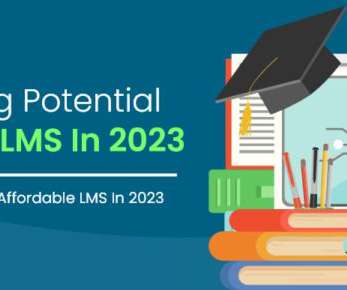












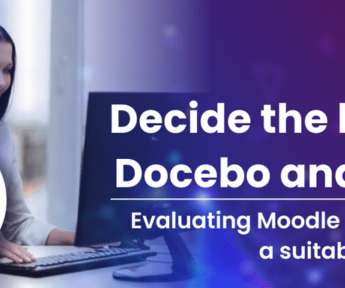




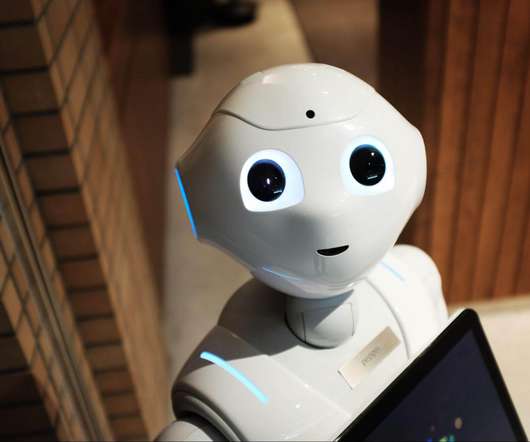


















Let's personalize your content