AI Text-to-Speech Voice Cloning Technology: An Overview
Play.ht
JULY 10, 2023
Finding Your Voice: The Power and Potential of AI Voice Cloning You’ve seen them: TikTok videos with AI voiceovers. The post AI Text-to-Speech Voice Cloning Technology: An Overview appeared first on Play.ht - Blog.

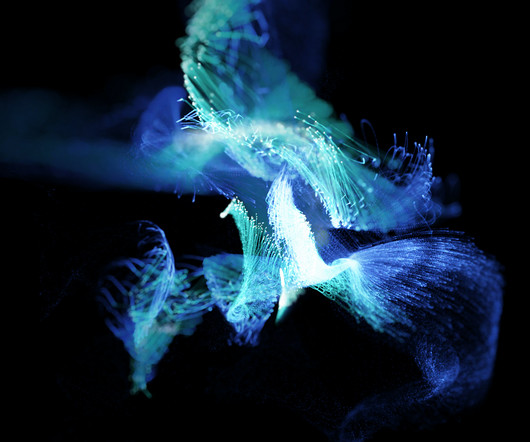
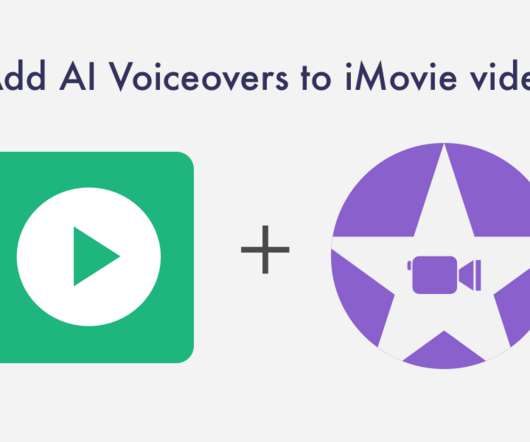
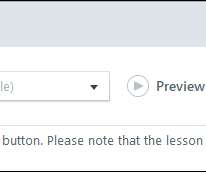











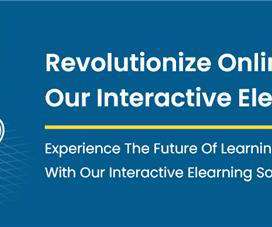
































Let's personalize your content