My Top 10 Tools for Learning 2024
Experiencing eLearning
AUGUST 27, 2024
ChatGPT was #4 on the list last year, and I expect that more AI tools This image, like many on my blog recently, was created in Midjourney, with text added in Affinity Designer. I use Midjourney to create images. Midjourney can create character images for scenarios. In the past, I used Diigo for this purpose.





























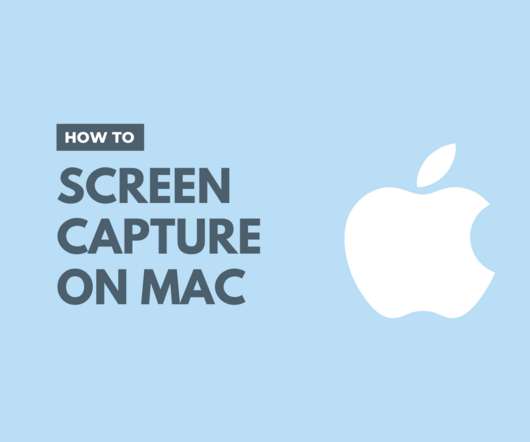

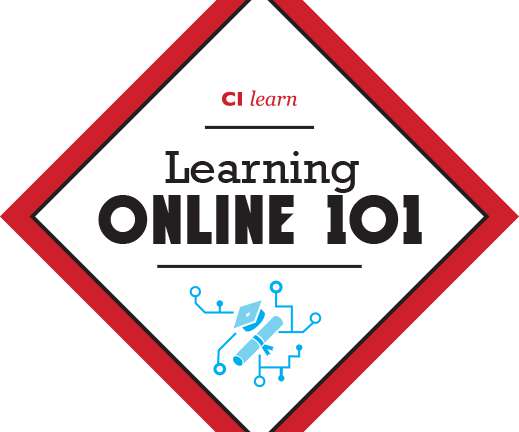












Let's personalize your content