What is a Content Authoring Tool and How to Choose the Best One?
Paradiso
APRIL 9, 2023
With the rise of the internet and social media, businesses, organizations, and individuals increasingly rely on digital Content to reach their target audience and convey their messages. They require an internet connection and are typically offered as a software-as-a-service (SaaS) model.















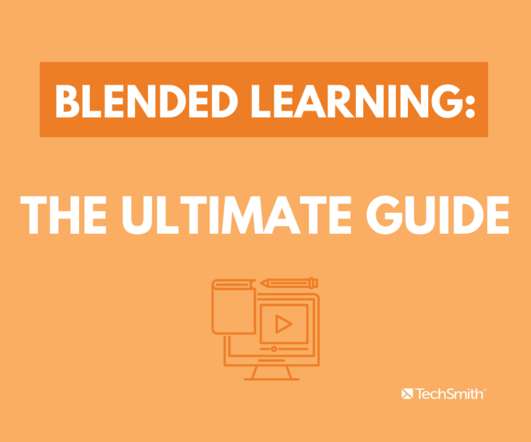














Let's personalize your content