Black Holes, Ruffians and Storyboards
Adobe Captivate
JANUARY 2, 2019
My position on storyboards for eLearning has changed quite a bit over the years. Previously, I was in the frame of mind that storyboarding was only necessary when filming. No storyboard! Just Captivate and I enjoying a Han Solo adventure before abruptly being swallowed up by a black hole. That’s right… No script!



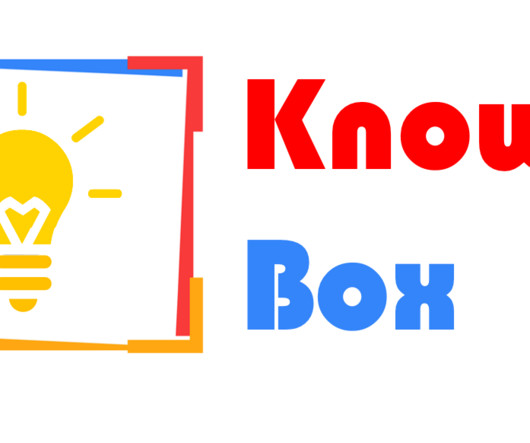






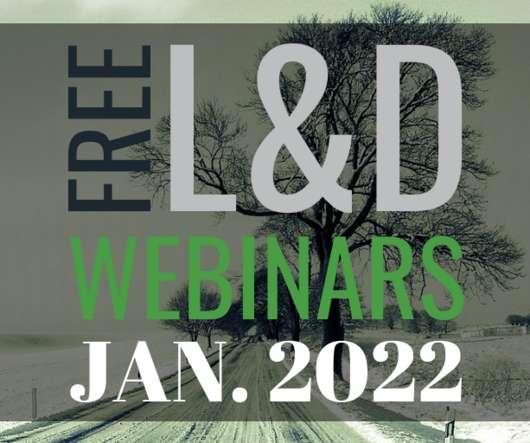













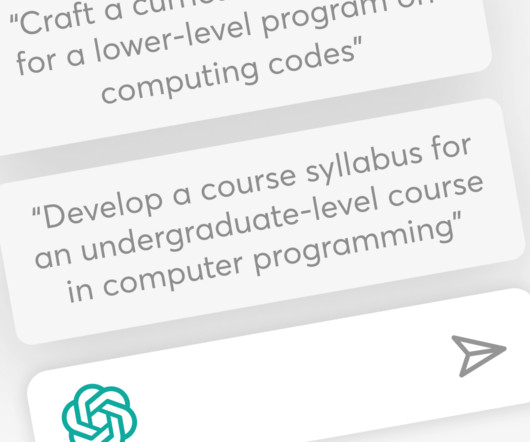







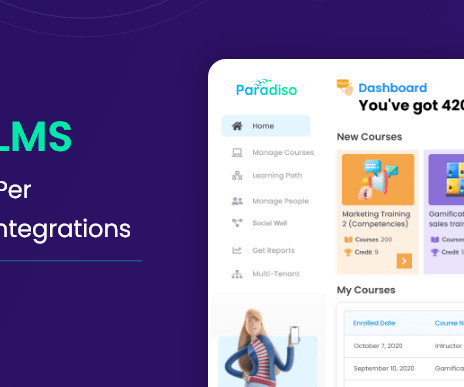
















Let's personalize your content