11 Important Regular Tasks of Moodle Admin
eAbyas Info Solutions
DECEMBER 27, 2021
Creating calendar events. The calendar events can be global (= at a site level) and at a course level. To create an event, find the Calendar under the main dashboard on Moodle LMS and do the task. #7. Taking backups will happen at two ends: at your server-side and at your organization. Taking backups.














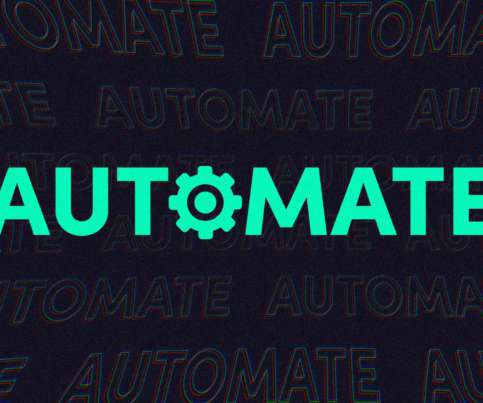


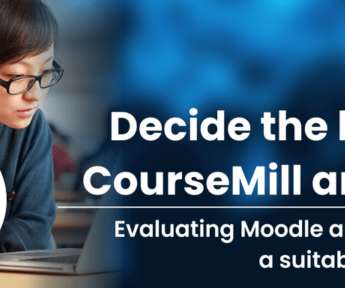

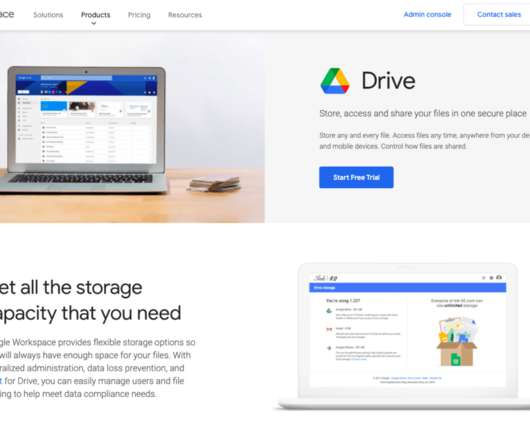


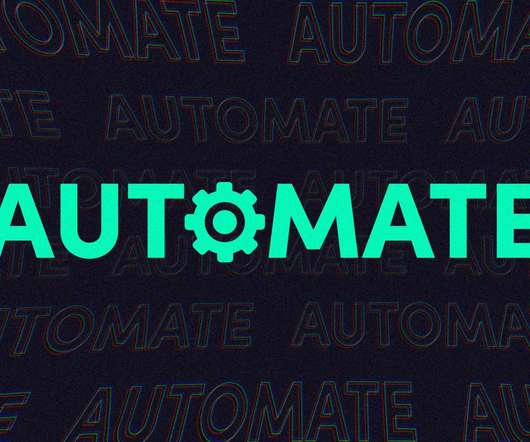















Let's personalize your content