JoomlaLMS server requirements and Joomla compatibility
JoomlaLMS
APRIL 28, 2014
JoomlaLMS server requirements and Joomla compatibility. Our software is still compatible with the old major versions of Joomla CMS: Joomla 1.5.x Also for those who still use old versions of PHP, there is a ''legacy'' release JoomlaLMS 1.3.1 which can run on older PHP5 versions. which can run on older PHP5 versions.










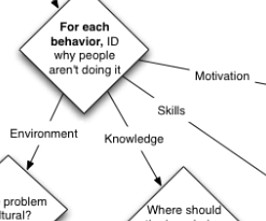

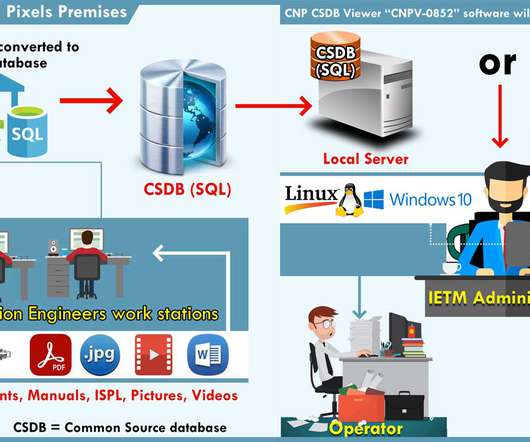
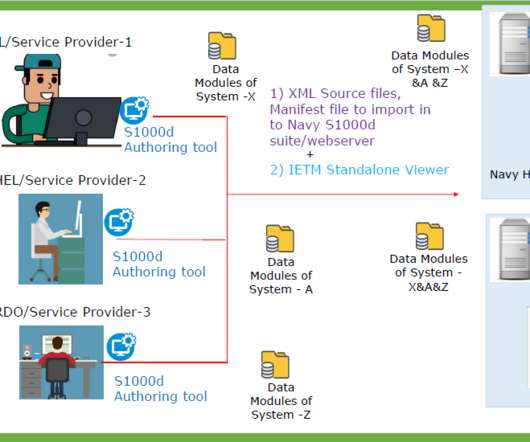
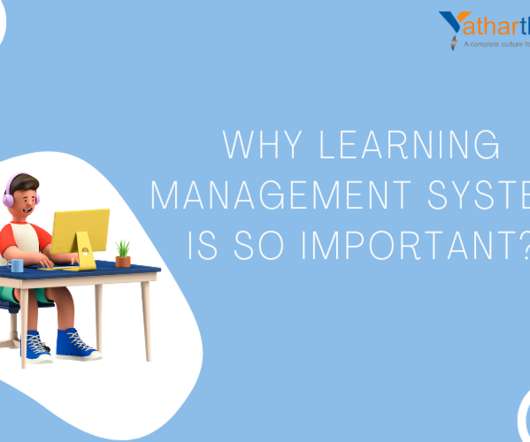




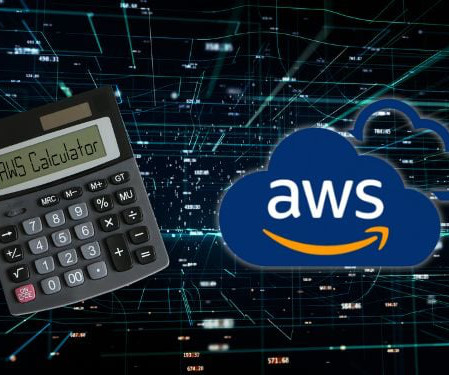












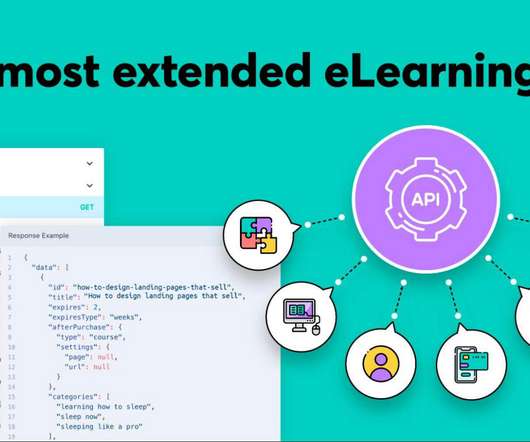

















Let's personalize your content