Update on Software Simulations Tools
Tony Karrer
JUNE 9, 2007
I'm never sure what updates people will see, but I wanted to alert people that I've made a small update to my page: Software Simulation eLearning (w/ links to Tools) The update primarily added some data from the eLearningGuilds Research at the bottom of the page - eLearning Tools Satisfaction.
















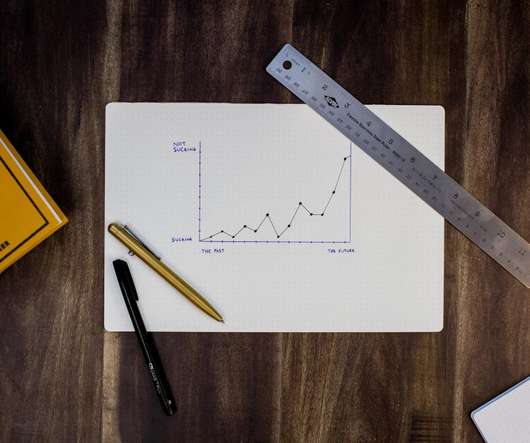






















Let's personalize your content