eLearning: Voiceover Audio That Will Keep the Learner's Attention
The Logical Blog by IconLogic
JULY 10, 2014
by Jennie Ruby How can you use your voiceover script to keep the learner's attention within an eLearning lesson? Make the Voiceover Proportional to the Action. " after less than two sentences of voiceover text was read for one PowerPoint slide. Two sentences?
























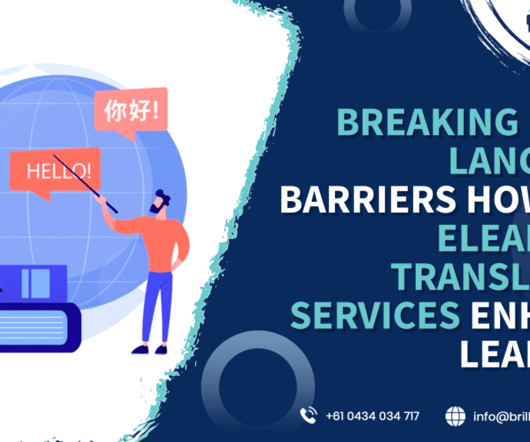










Let's personalize your content