To Storyboard or not to Storyboard?
B Online Learning
DECEMBER 8, 2014
One of the fundamental things drummed into people who have embarked down the path of the eLearning developer is the need to start your development project with a detailed and well planned storyboard.








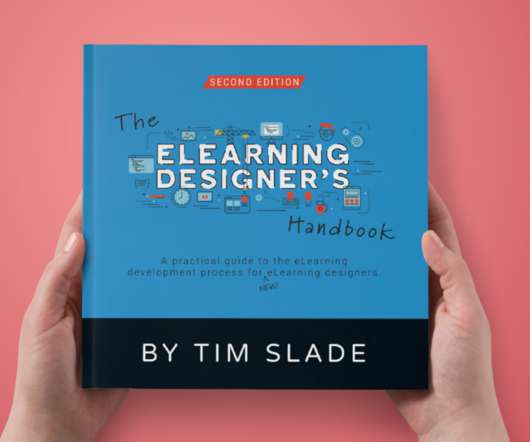



















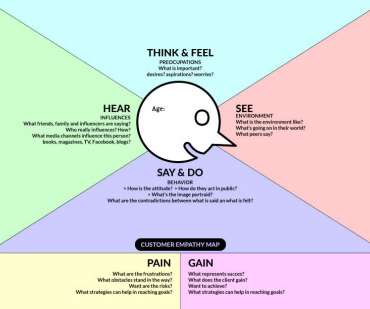






















Let's personalize your content