How Do I Convert a Physical Textbook to Digital?
Kitaboo
MAY 20, 2024
Converting a physical textbook into a digital one isn’t a challenge anymore. With digital textbook platforms like KITABOO , you can easily convert your physical textbooks into digital formats. In this post, we’ll explore how to convert a physical textbook into a digital format in a few simple steps. Table of Contents: I.


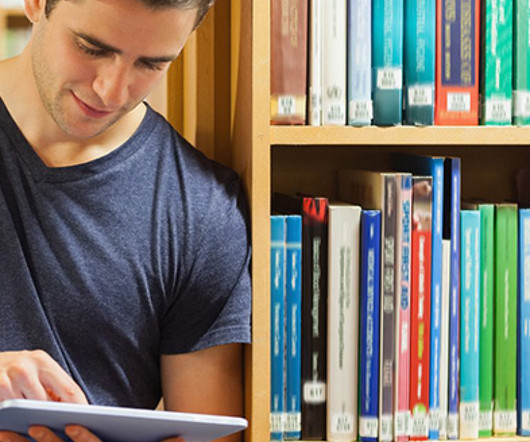










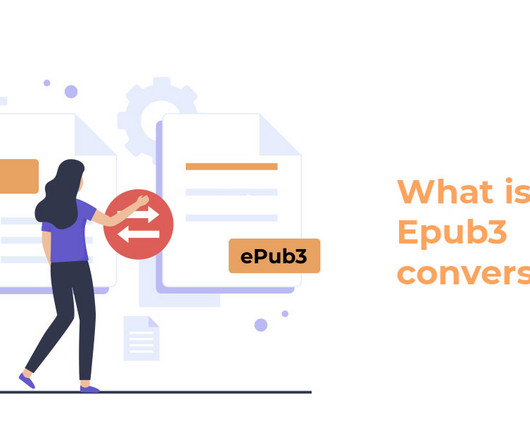






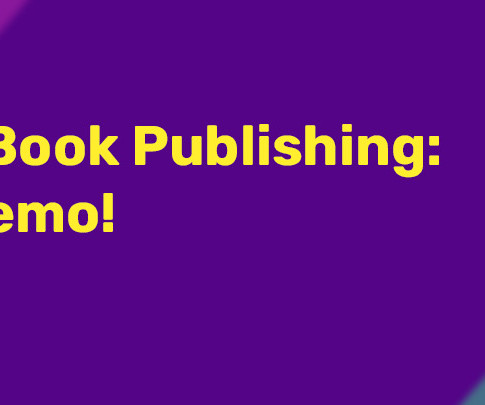
































Let's personalize your content