Must-Have Features for a Top-Notch Digital Book Library
Kitaboo
SEPTEMBER 12, 2023
If you are an avid reader, a publisher, an educator, or a business owner, you might have heard of the term “ digital book library. ” But how can you create a top-notch digital book library that meets your needs and expectations? And what are the features that make a digital book library stand out from the rest?

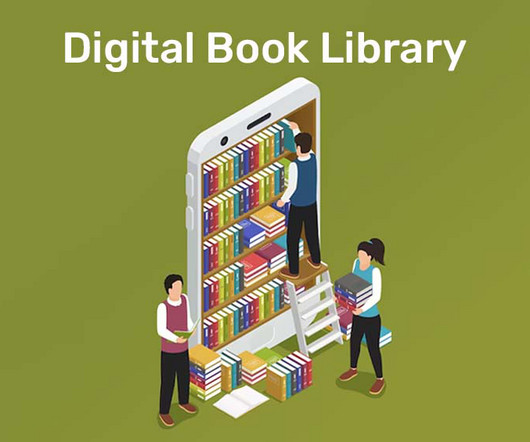


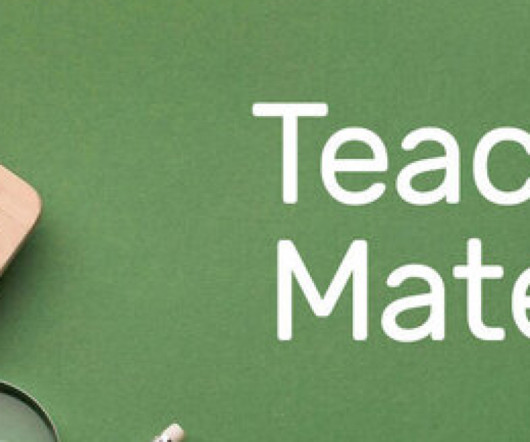






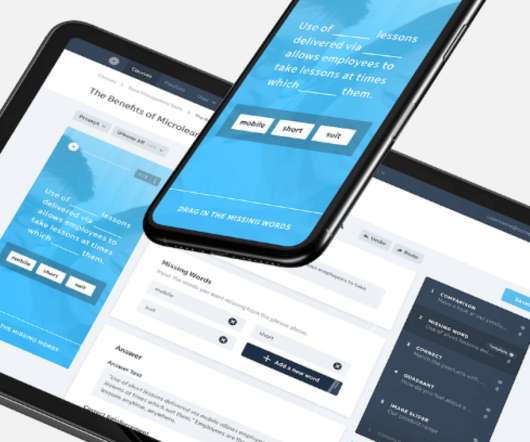












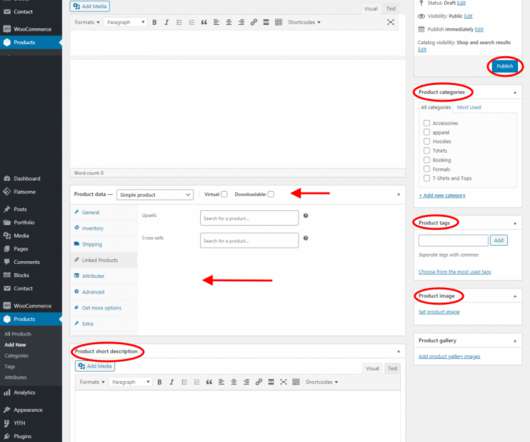




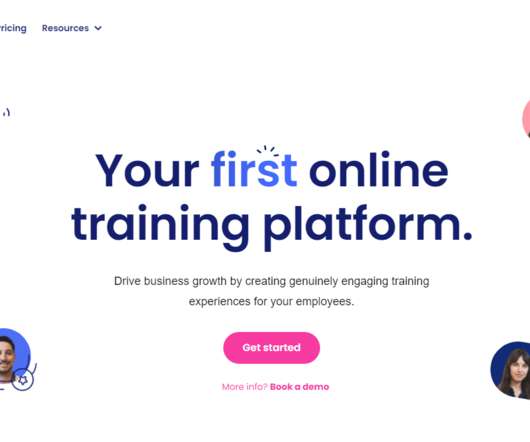







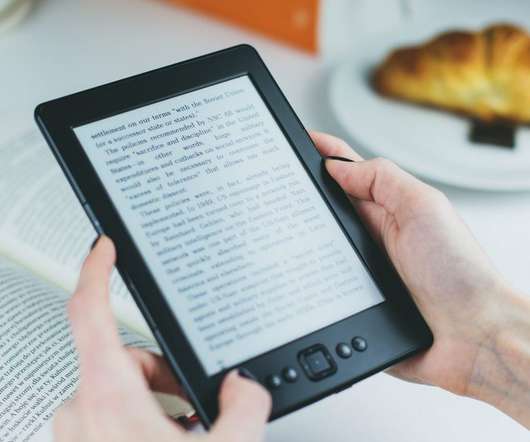
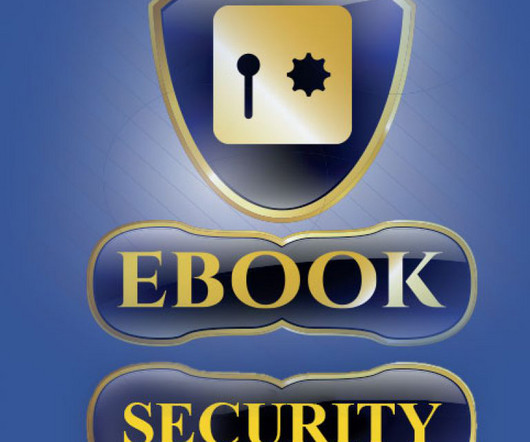
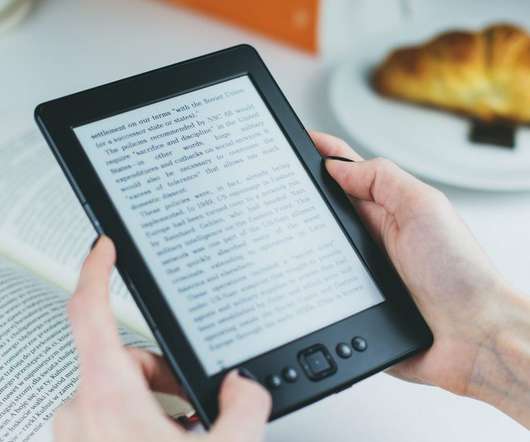
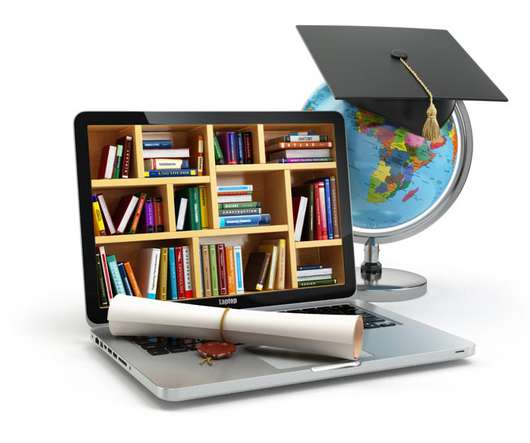


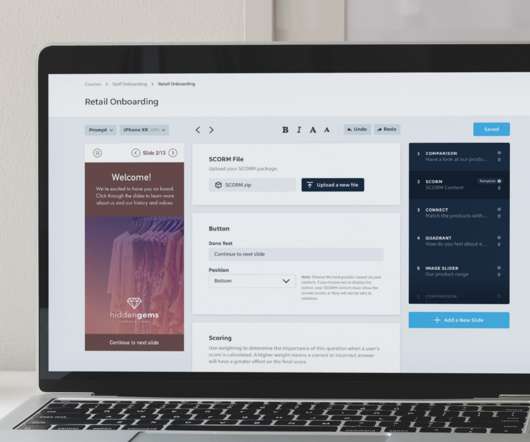










Let's personalize your content