How Content Digitization and Creation Can Help You Manage Your Documents More Efficiently
Hurix Digital
MARCH 21, 2024
Waste time and money on printing, scanning, faxing, and mailing documents? Document digitization is the process of converting paper documents into digital formats that can be stored, accessed, edited, and shared online. You should make sure that your scanned images are clear, readable, and aligned. Let’s get started!



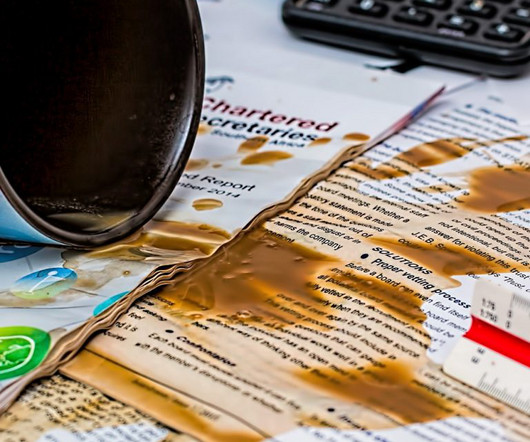










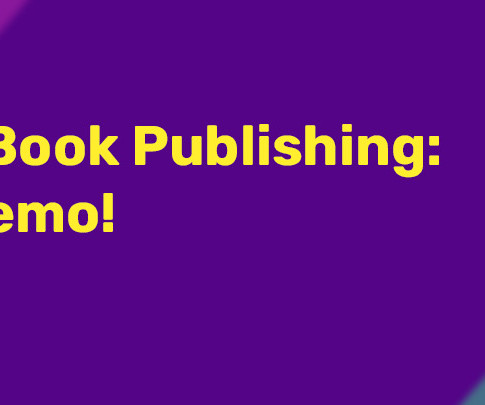









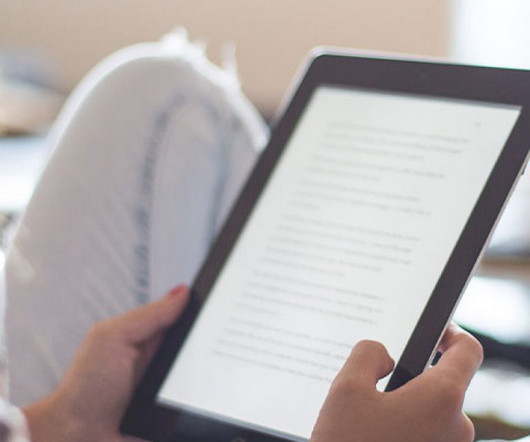

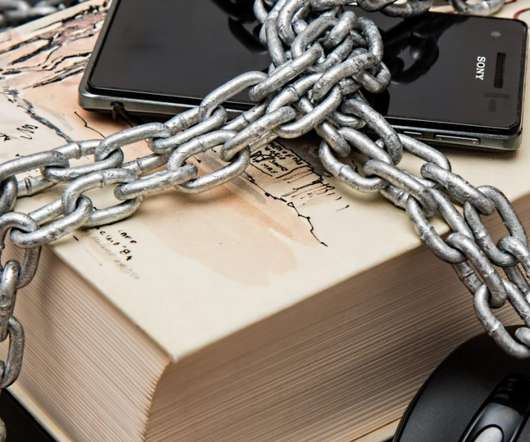















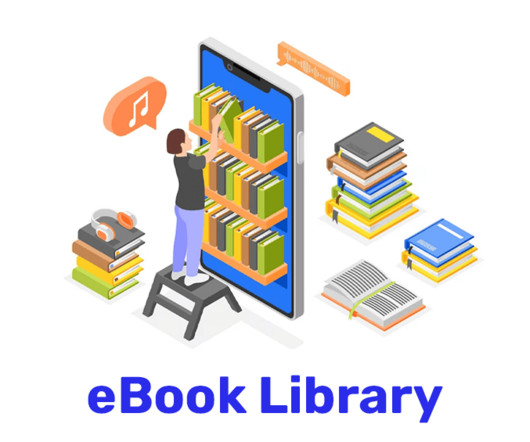











Let's personalize your content