Adobe Captivate: Removing Popups from Video Demos
The Logical Blog by IconLogic
JULY 11, 2014
Take video demos for instance. I use the video demo recording mode frequently (it's the mode I use for the videos I upload to YouTube). While recording a recent video, I noticed a new tab on the Video Effects Inspector: Popup. On the slide, I drew a rectangle around the popup.




















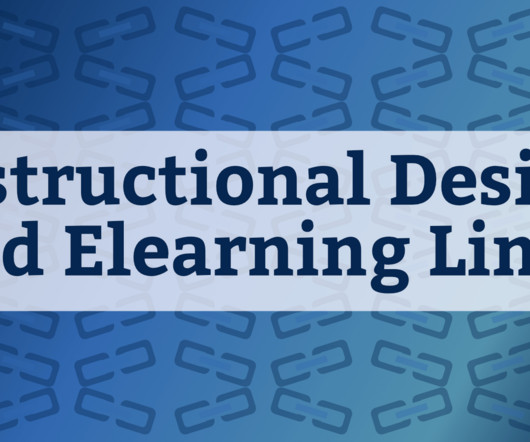



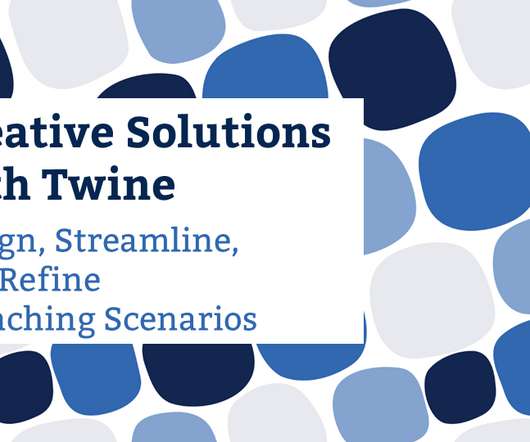



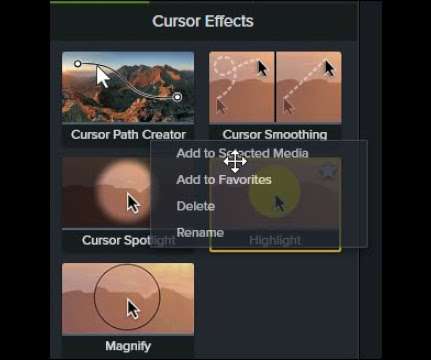





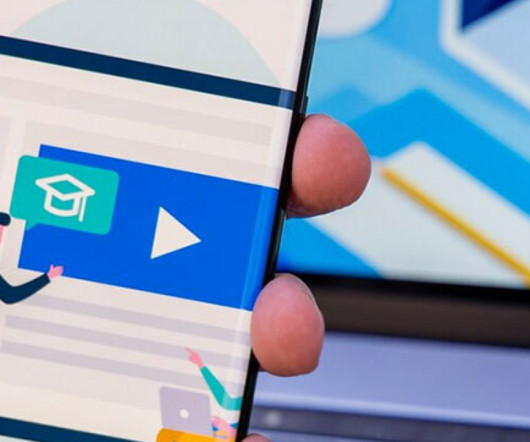















Let's personalize your content