Four Essential Tips for the Rapid E-Learning Pro
Rapid eLearning
JUNE 7, 2011
With a rapid elearning tool, you’re using PowerPoint’s easy authoring environment to create Flash movies. Essentially, you’re creating Flash content without the requirement of learning to program Flash. Couple that with the branching features in your rapid elearning tool and you can create some pretty sophisticated multimedia.










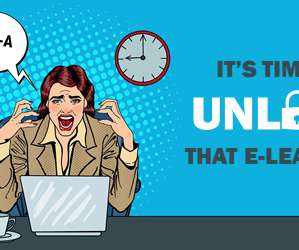

































Let's personalize your content