Is It Time to Say Goodbye to Mouseover Interactions in E-Learning?
Rapid eLearning
APRIL 5, 2023
There are three primary forms of onscreen interaction used in e-learning courses : clicking, mouseovering and dragging. If desired, user input interactions such as data entry or text input with variables can also be added. However, the majority of interactivity is based on the three aforementioned types.



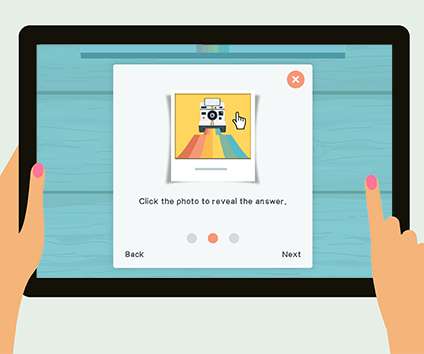





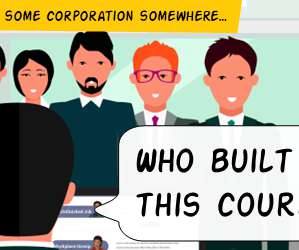



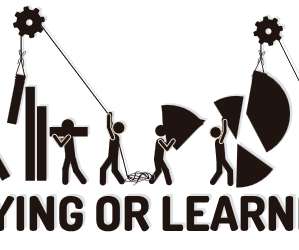




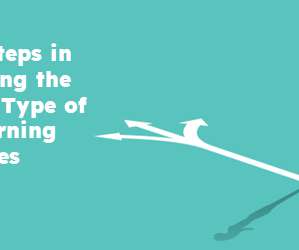







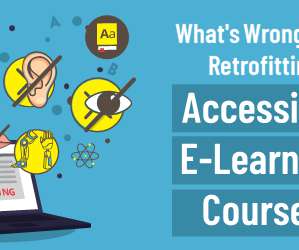



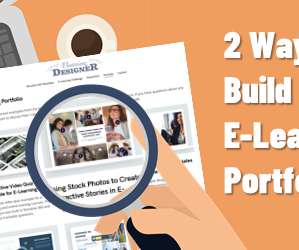




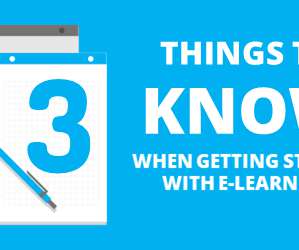
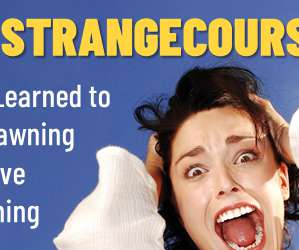
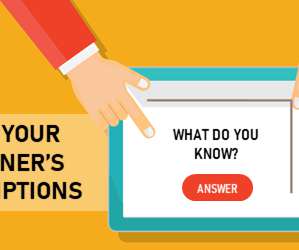

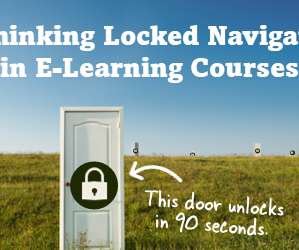


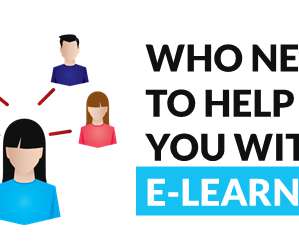










Let's personalize your content