How to Start a YouTube Channel To Complement Online Courses
LearnDash
APRIL 13, 2023
YouTube is one of the best places on the internet to promote and sell your online course. As a course creator, more subscribers means more leads and a boost in the passive income generated through your elearning platform. With that in mind, here are the seven steps to start a YouTube channel to complement your online courses.



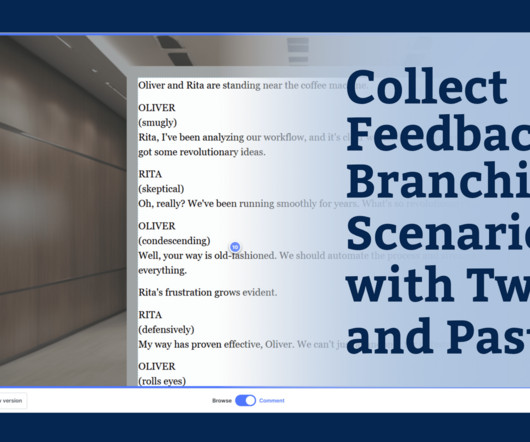





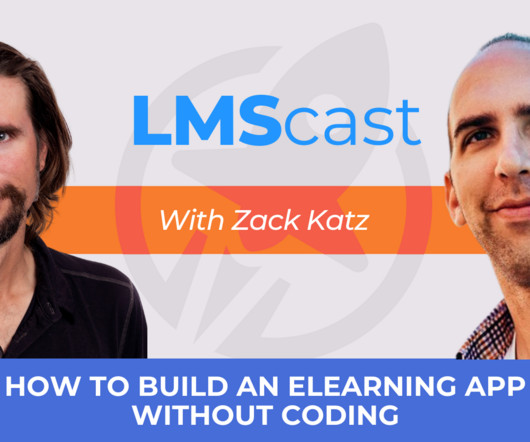











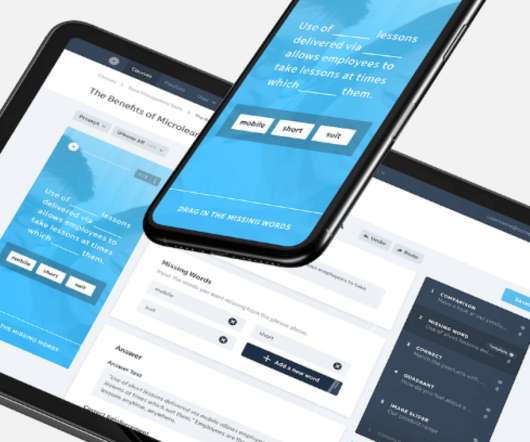











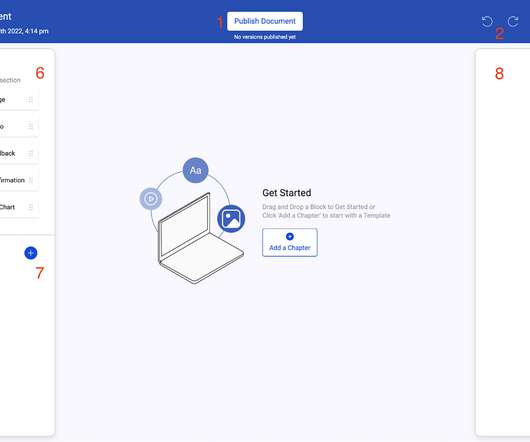














Let's personalize your content