How to Develop an eLearning Program for Human Resources (HR)
learnWorlds
SEPTEMBER 12, 2023
HR departments are responsible for training, onboarding, and upskilling employees to keep them productive. Luckily, elearning technology is keeping up with the trend, and modern elearning solutions allow HR professionals to train their employees more efficiently. What is Human Resource Development? Higher employee retention.




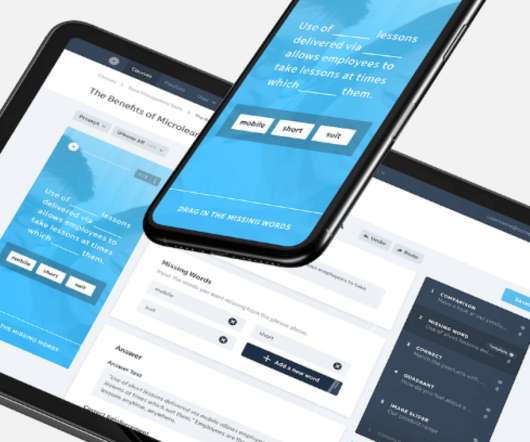







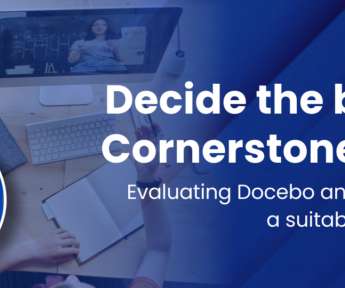
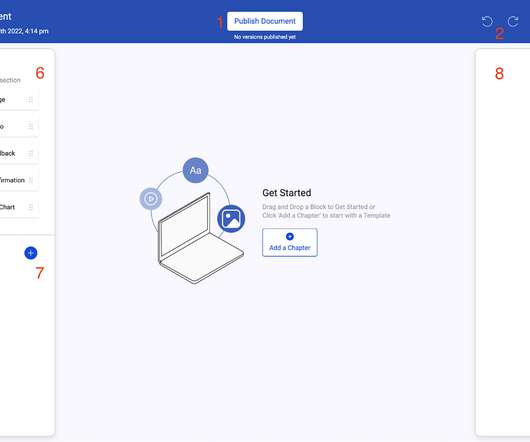

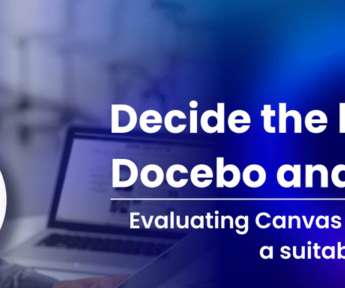
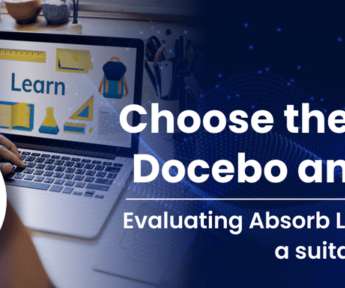
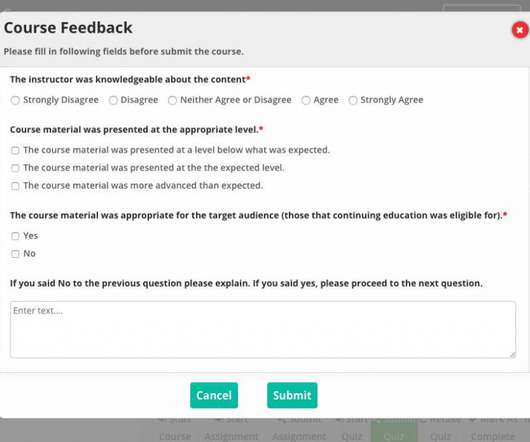






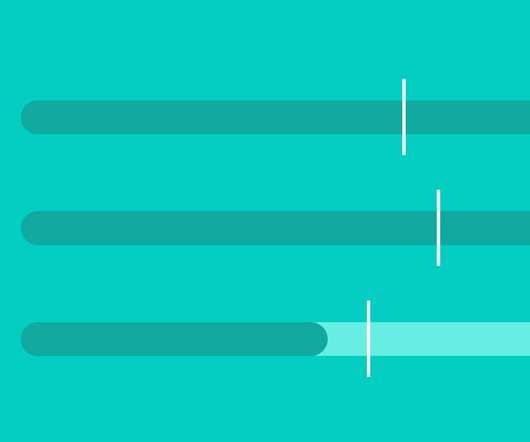
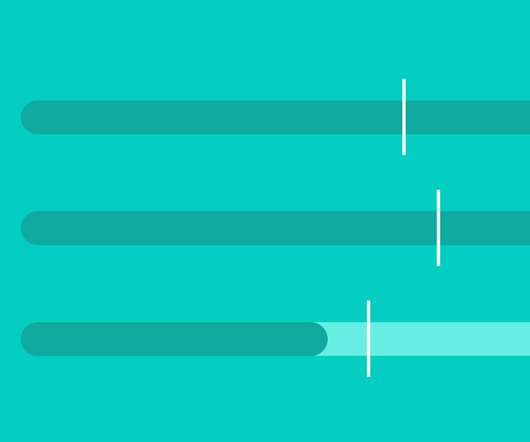


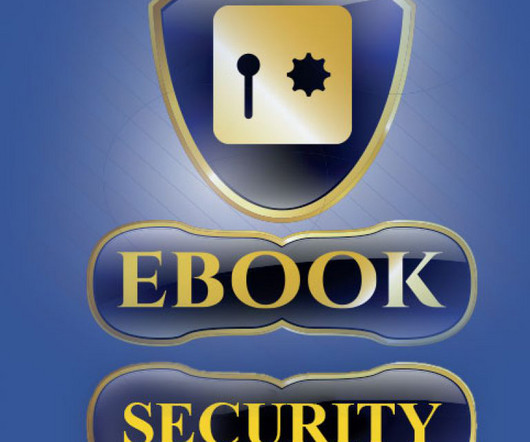







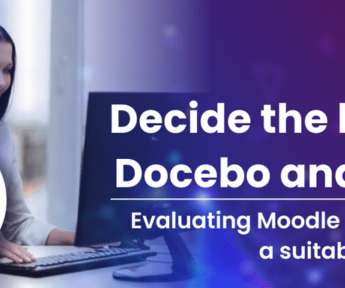















Let's personalize your content