How to Add Videos to KITABOO eBook Platform
Kitaboo
JULY 28, 2021
With digital videos continuing to gain popularity in our everyday lives, it seems only natural that this widespread and preferred media should extend into the education system. Whether you’re running a blended, flipped, or pure eLearning course, educational video is an effective teaching tool. Educational Video Content is Customizable.










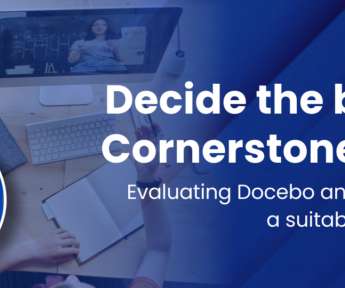
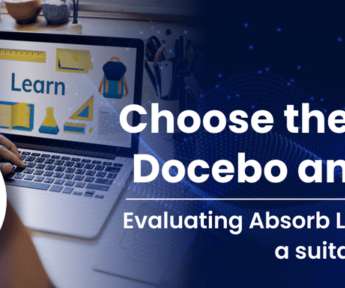
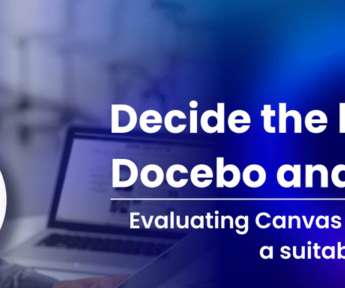











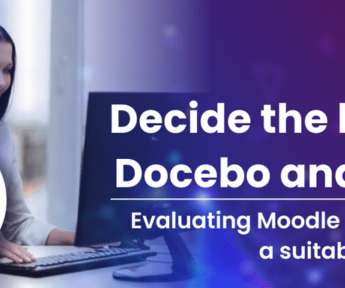
















Let's personalize your content