Inspiring E-Learning Examples: Samara Reyneke
Rapid eLearning
NOVEMBER 22, 2022
Today, we’ll look at some of the examples from Samara Reyneke. What I like about her examples: Visually rich design. Engaging content design. Check out some of these examples below. E-Learning Example 1: Telling a Good Story. View e-learning examples here. E-Learning Example 2: Space Adventure.


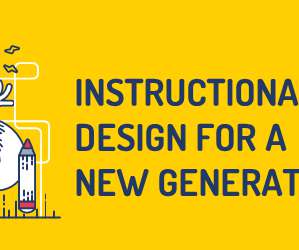


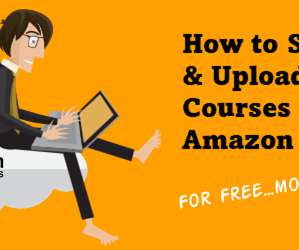



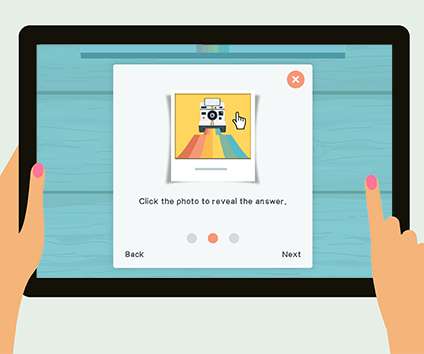

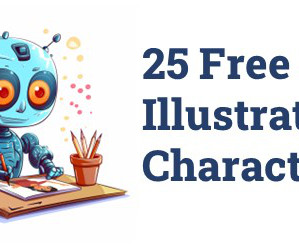



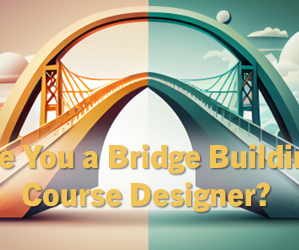












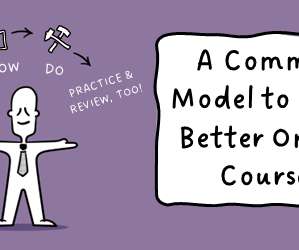



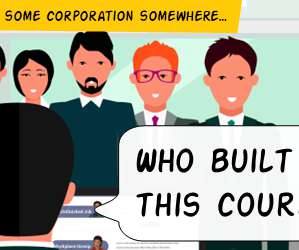



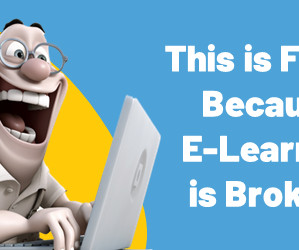






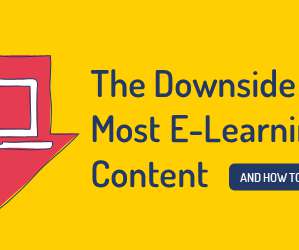
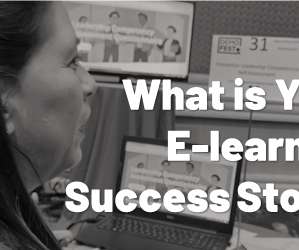










Let's personalize your content