Section 508 and WCAG: Why Should a Learning Designer Care
CommLab India
NOVEMBER 8, 2016
Text and images have a minimum ratio of 4.5:1. Contrast ratio helps determine whether people with color blindness and visual impairments can discern the contrast between 2 colors. Related Posts How to Create Section 508 E-learning Course Using Flash What is the Importance of Colors in E-learning? Do share your views.




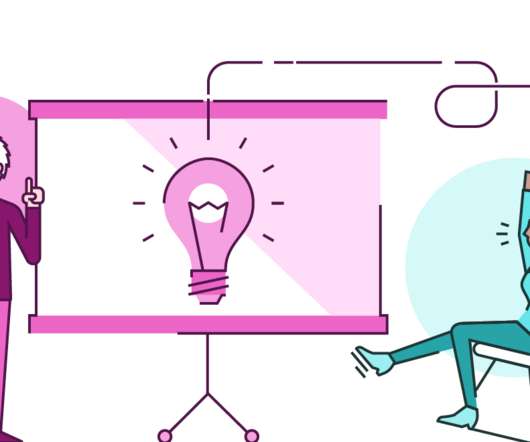




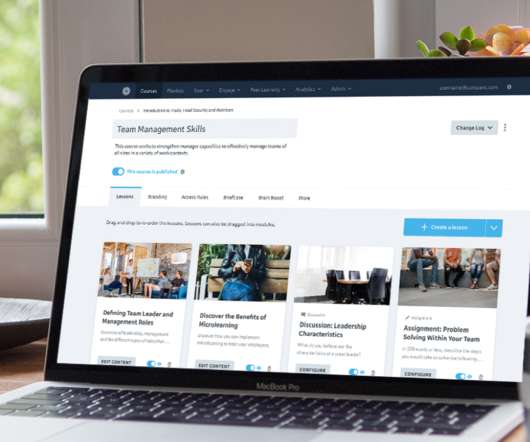



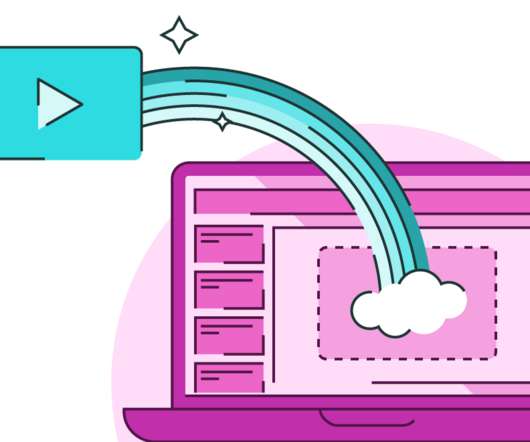






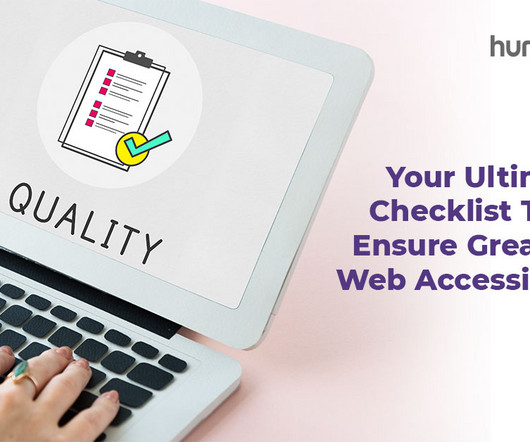

















Let's personalize your content