PowerPoint Hack: How to Create Hand-Drawn Letters & Shapes
Rapid eLearning
FEBRUARY 9, 2021
Free Illustrations for E-Learning. I used one of the free illustrations from Blush which is a great site for illustrations. Or got to the file saves as options and save the slide itself as an image. PowerPoint Tutorial. Here’s a video tutorial that walks through these steps in more detail. Want to learn more?



























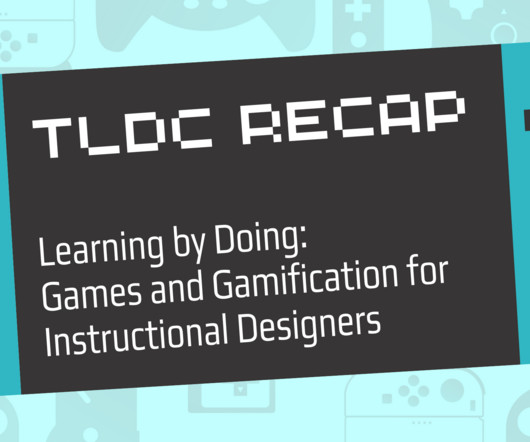




















Let's personalize your content