E-learning Example & Tutorial: How to Fight a Bear and Live
Rapid eLearning
NOVEMBER 27, 2018
She also included a quick tutorial to show how she built it. In her tutorial, you notice that she added a hover state for the bear signs and then grouped those with transparent shapes to activate the hover state over the entire bear image and not just on the sign. Get your free PowerPoint templates and free graphics & stock images.


























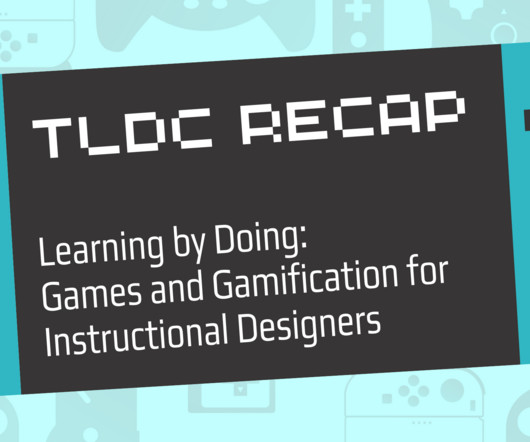























Let's personalize your content