HTML 5 and eLearning Development
Upside Learning
JULY 2, 2009
Now we have HTML 5 coming up – this makes the race hotter. Those of you have heard of HTML 5 will know it’s a new version of HTML and XHTML being promoted by Google and Apple in a bid to move the web away from proprietary technologies like Flash, Silverlight and JavaFX. How does HTML 5 affect eLearning Development?























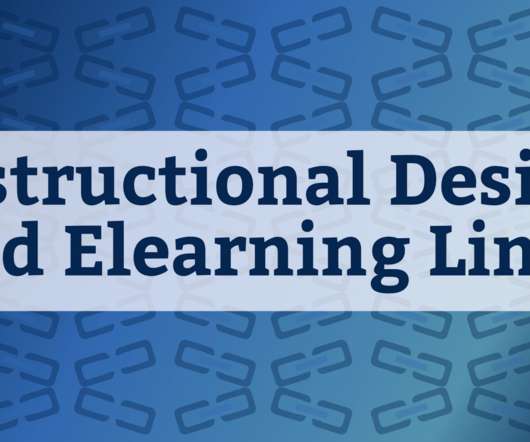







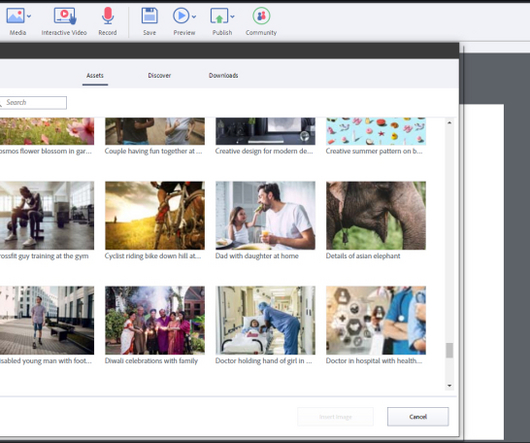
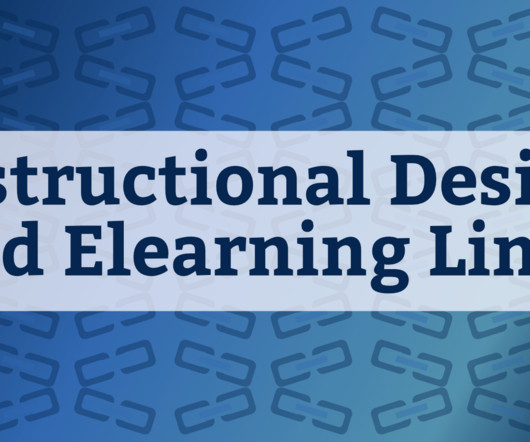
















Let's personalize your content