7 Tips To Create Learning Portals For Employee Training That (Actually) Work
EI Design
SEPTEMBER 5, 2018
If you are looking for ways to create engaging learning experiences that motivate learners to come back for more, learning portals for employee training are a must-have. In this article, I share 7 tips to create learning portals that actually work. How To Create Effective Learning Portals For Employee Training.











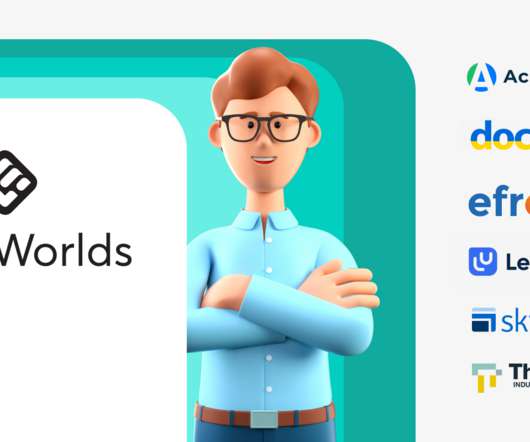

















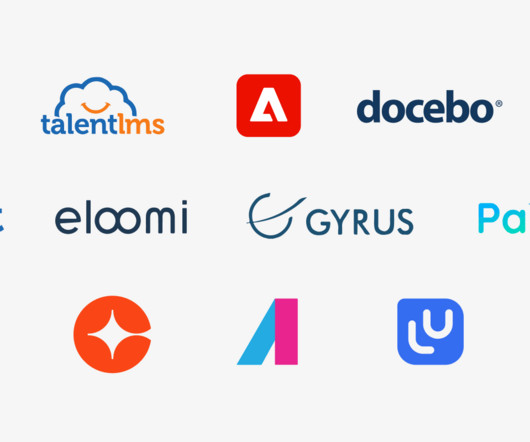













Let's personalize your content