Old technologies don't die
Learning with e's
FEBRUARY 20, 2018
Photo by Steve Wheeler We connect with each other and with information in many ways. I captured the image on this page recently on a Dockland Light Railway train as it sped across East London. You can see just about everyone in the photo is using a smartphone in some way. He's a positive deviant. He's doing things differently.














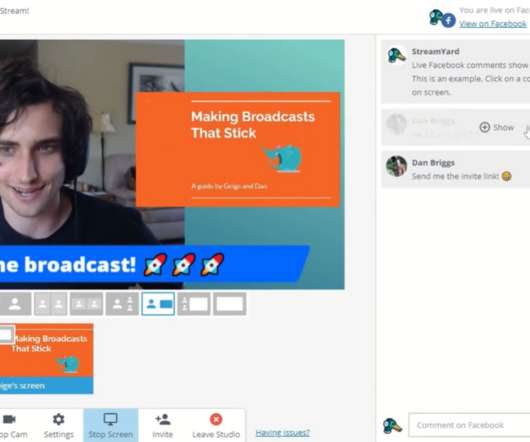
























Let's personalize your content