Introducing Media Collection Template
Ed App
JULY 10, 2019
We welcome you to the most requested template by clients; EdApp’s new Media Collection template! The incorporation of media into your employee training strategy has never been easier than with EdApp’s newly developed Media Collection Template, for fast-forward thinking. How to use the Media Collection Template.










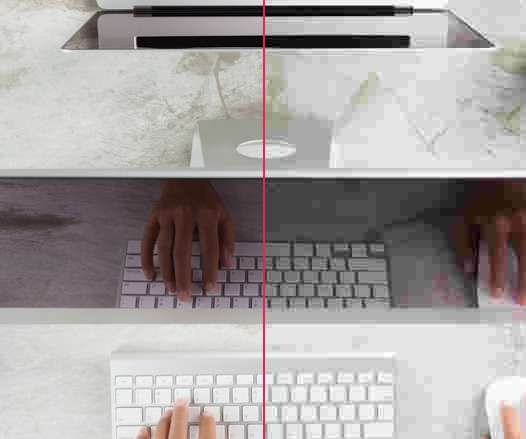







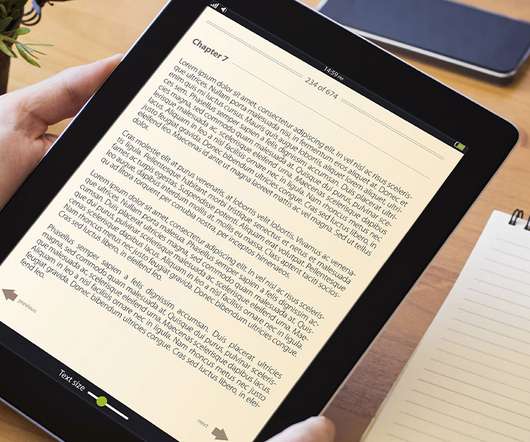




















Let's personalize your content