10 Best Online Teaching Platforms to Start Your Teaching Career
Hurix Digital
MARCH 3, 2024
UpGrad Being South Asia’s largest higher education technology company, UpGrad is a popular online teaching platform. UpGrad is also a great platform for teachers as they get comprehensive growth opportunities and dedicated career support. Coursera 5. Learn World 9. Skillshare 10.

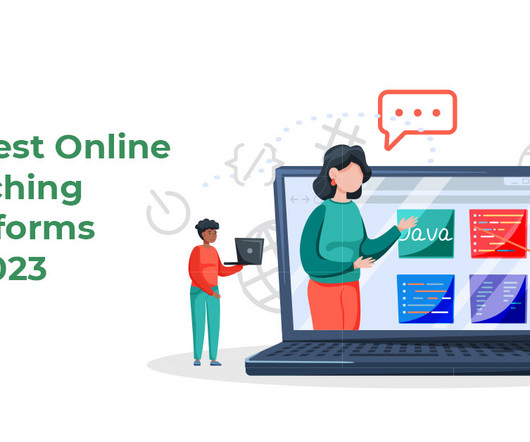

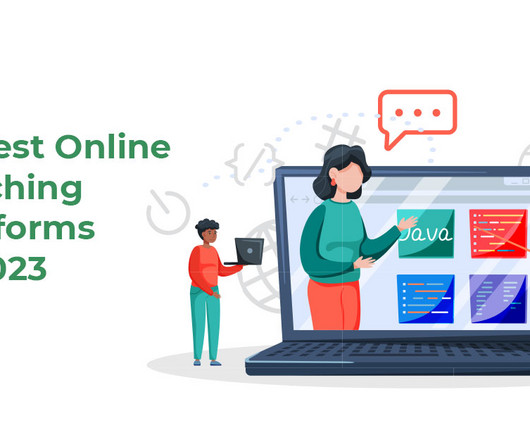
































Let's personalize your content