A Case Study On Using An eLearning Mobile App To Digitize Instructor-Led Training
Adobe Captivate
MARCH 20, 2018
In this article, I showcase a case study on using an eLearning mobile app to boost the impact of ILT. How To Use An eLearning Mobile App To Digitize Instructor-Led Training. Considering the number of apps we use during our day, using apps for learning, or eLearning mobile apps, is a great way to engage the learners. Background.




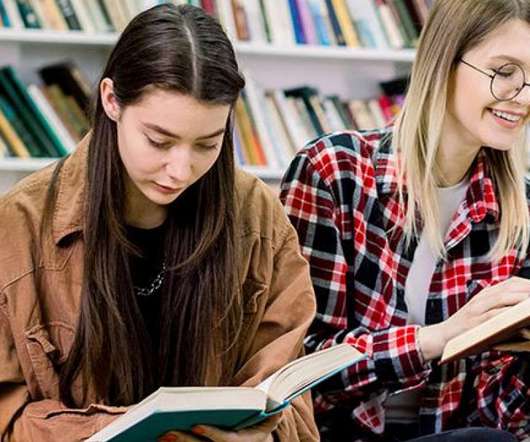


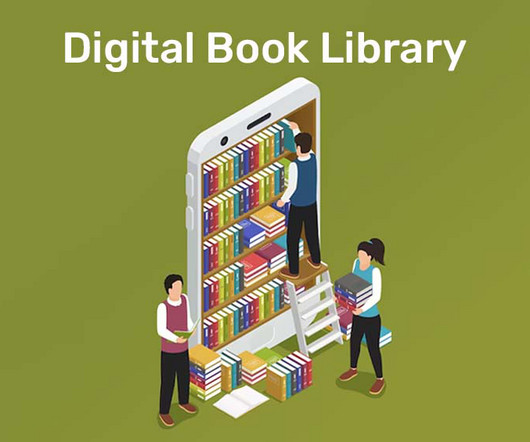


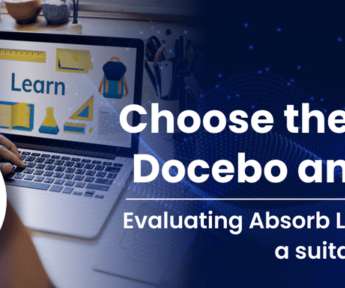












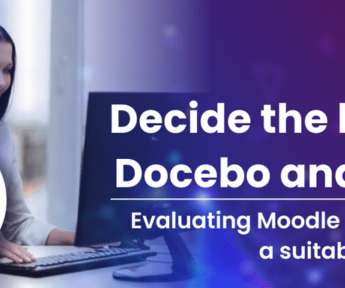

























Let's personalize your content