Adobe Captivate 12.3: Share for Review
The Logical Blog by IconLogic
APRIL 18, 2024
Project stakeholders can now add slide-by-slide comments to your slides in one central location. Create or open a project, and then click the Share for review icon at the lower right of the Captivate window. For instance, you might want to add a date or version number to the title. update for Captivate 12. And we love a classic.








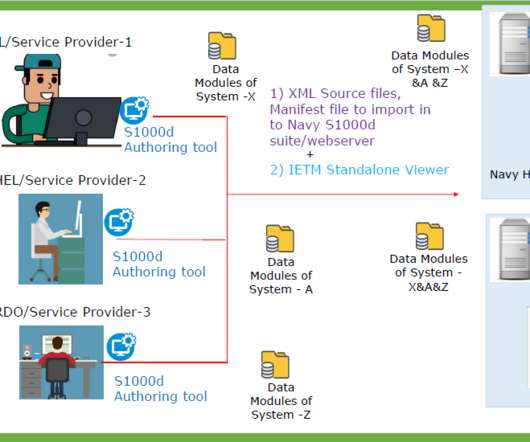



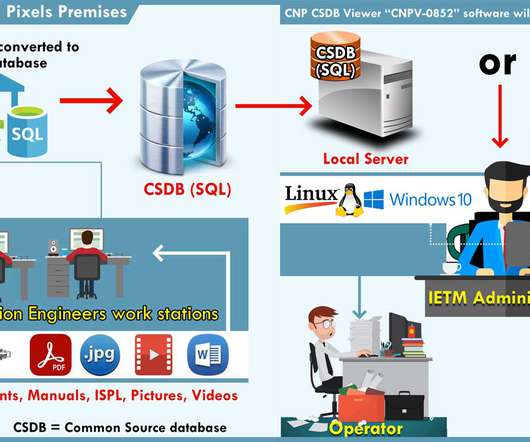




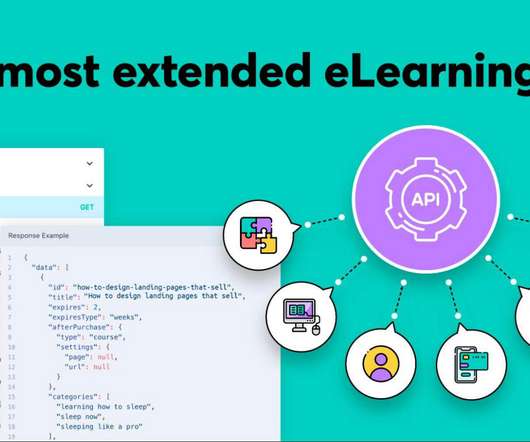








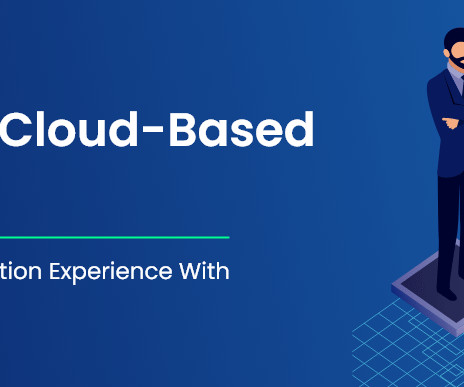











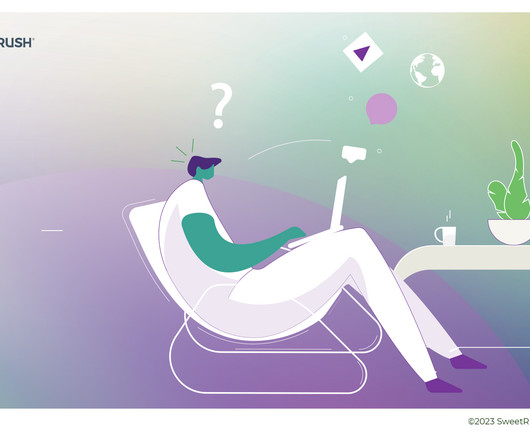










Let's personalize your content